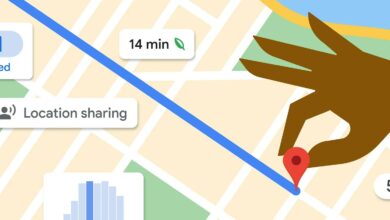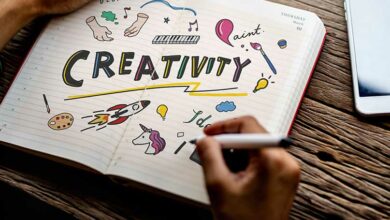Best 7 Keyword Rank Tracking Software Tools For SEO
Keyword Rank Tracking Software Tools For SEO
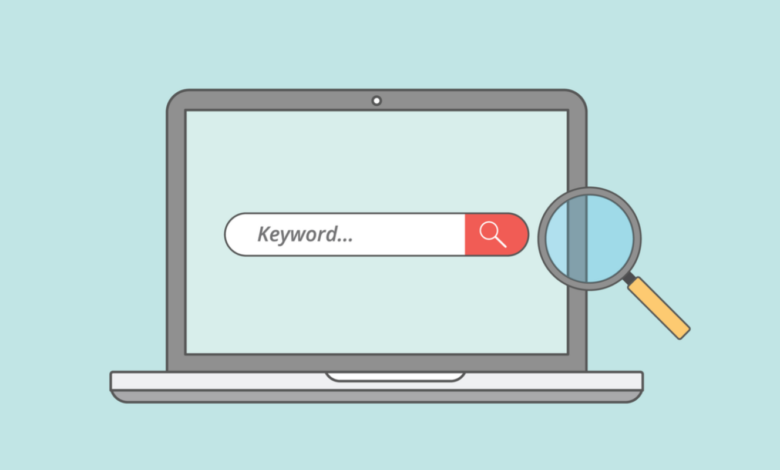
Table of Content
Seo is constantly evolving and becoming more complicated. Having said that, even the fundamentals of SEO are simple to grasp and can have a significant influence. Choosing the correct keywords through keyword research is a critical element of SEO. Here, we’ll show you how to use the finest keyword rank tracking software to see how your keywords are performing, but first, you should know how the algorithms of search engine optimization work.
Keywords and Phrases Preparation
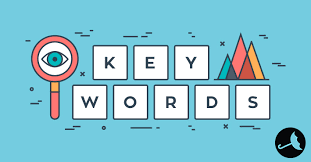
Google keyword rankings for specific keywords are now closely monitored by SEO experts and bloggers.
For them, this is a must-have. A website’s use of keywords is critical. Webmasters and bloggers often make the error of publishing articles without paying attention to the most critical part: the keywords. Tools like SEMRUSH and AccuRanker, which provide keyword suggestions for articles and blog posts, are readily available.
Following the completion of an SEO-updated post and the usage of relevant keywords, it’s time to monitor your position in search engine results. The most critical element of this process is choosing the right keywords, as this is one of the most significant things you can do to improve your search engine rating with Google. An important goal for each blogger is to target the most popular keywords on the web. In order for your website to appear on the top few pages of search results, these keywords are critical.
If your website or blog post has undergone thorough and proper SEO optimization, it has a good probability of appearing in the top 50 search results. To increase your SEO, you must properly manage your keywords.
You’ll learn which keywords work best for your content if you do this, and which ones don’t.
The List Of Top Rank Tracking Applications
The information in this post will assist you in utilizing the Keyword Rank Tracking Software, which will improve your posting’s possibilities in well-known search engines such as Google By using a search engine optimization tool, you’ll be able to pinpoint exactly where certain phrases appear when someone types in a search term.
You’ll save yourself a lot of time by not having to manually go through all of the search results.
For checking keyword rankings, we’ll show you how to use the best program for keyword rank tracking.
Use the tools given here to check the position of your desired term on the SERP. Here are our picks for the seven finest tools for monitoring keyword rankings. See which one of them appeals to you the most.
The following section goes into great detail about each of these tools.
- SEMrush is the best-in-class tool for discovering and fixing website positioning errors.
- Ahrefs: indicate your country’s ranking
- SEO rank tracking made simple with AccuRanker.
- SERPwatcher: Monitor the position of any website in the SERPs
- A simple and cost-free internet tool for determining your Google ranking
- RankWatch is a handy keyword rank checker that’s easy on the wallet.
- SEO Centro: Web analytics and monetary value
After looking at all of these top-rank tracking tools, let’s see what they’re made of.
1. SEMrush is the greatest tool for Keyword Rank Tracking Software
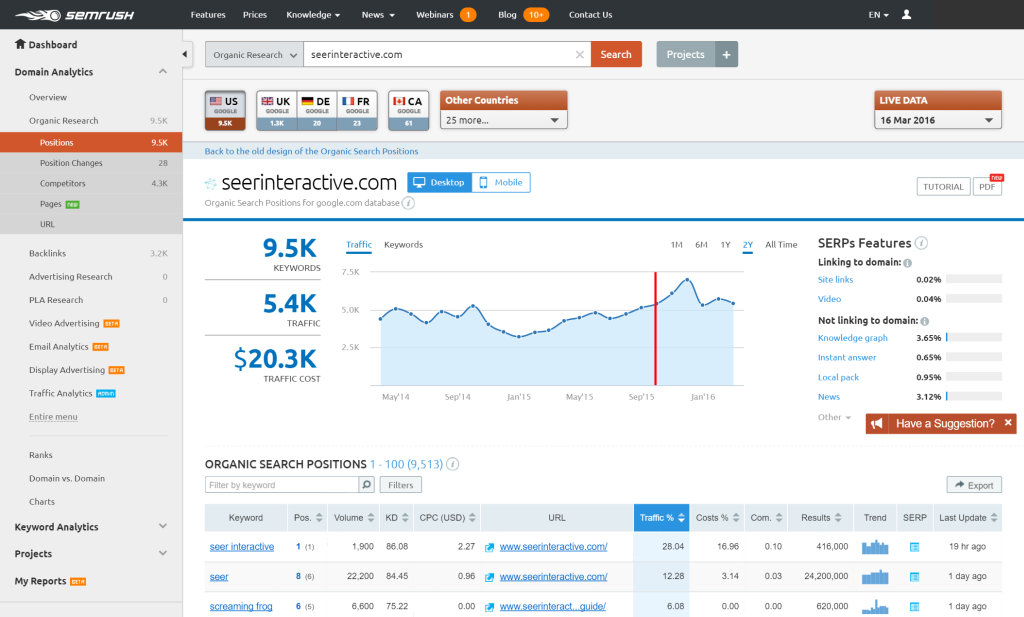
Our favorite Keyword Rank Tracking Software on this list is Semrush because it has all of the answers for ranking keywords. To get started, simply type in the URL of your website or blog post. After that, it’ll display the terms for which you presently rank. After that, you may click on any of the returned keywords to see more information about keyword positioning and other aspects. This program is also compatible with Google.
Using this tool, you may conduct a Google search and narrow your results to those relevant to where you are located. The interface of SEMrush is user-friendly. You may also try it out for free for a few weeks before committing to a subscription.
For those of you wondering about your keyword rankings, here’s some information: If you’re looking for an answer, look no further than SEMrush. Once your domain name is added to the URL space, you will get a list of all the keywords you are currently ranking for.
Here’s a quick guide about SEMrush’s position tracking mechanism for your reading pleasure:
- To begin, go to semrush.com and sign in with your account information.
- Go to Rank Tracking and select Position Tracking
- Enter your domain name then click on the top right (new position tracking) and give it a relevant name.
- Click on “new project” to get started, and then tweak the options according to your tastes.
- Use one of these four approaches to adding keywords as well.
- To get started, simply follow these steps:
In order to access the keywords from your search console,
- first, connect it
- Manually enter the keywords
- Keep an eye on the most popular keywords that Semrush has detected for your domain name
- Input is taken from a file
It’s also possible to have it send you ranking changes notifications on a weekly basis. SEO service providers will appreciate this feature because it allows them to work faster and more efficiently. SEMrush begins tracking your keyword position ranking as soon as you complete the last stage.
2. Ahrefs, Keyword Rank Tracking Software Tools
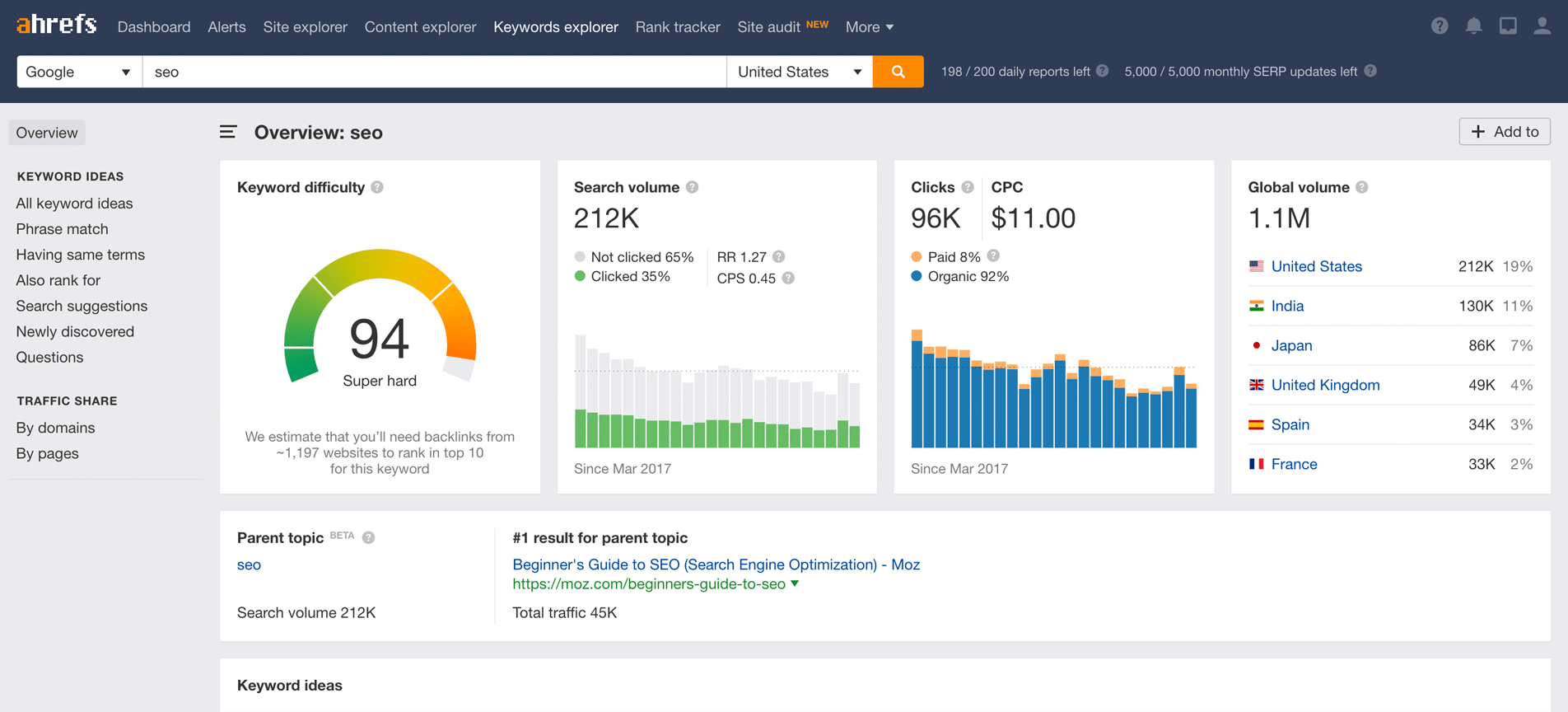
Even though we love SEMrush, if we were to give our clients another recommendation, it would be Ahrefs. This program has a tonne of useful functions. Using this tool, it’ll be possible to see which keywords your website is now ranking for. After that, you have the option of specifying a rating based on a particular country.
This means you can now keep tabs on your website’s rating as well as the rankings of your competitors.
3. The AccuRanker ranking system

If you’re looking for a premium keyword rank checker, this is the best choice. Accuranker’s user interface is one of the things we liked best about it. Because of the intuitive nature of the UI, getting started is a breeze. To see how well your terms are performing in Google, you can use this software. It also offers a Bing and Yandex search option. You should be aware of the fact that Yandex browser tracking is more popular than AccuRanker.
These are lightning-fast and incredibly precise.
With a simple click, you may also see a preview of the search results. This is ideal for agencies that must provide ranking verification to their clients. AccuRanker’s keyword positioning checker system offers a unique function that allows you to check your standing in a specific city or county. Whenever you add a new term to the track, you can specify a target location by selecting this option while creating the track.
4. Watch the SERPs with SERPwatcher.

We already like Mangools SEO tank tracking tools because of their attractive user interface. To this, we’ve added SERPwatcher as our most recent addition. Your keyboard rank may be tracked in any domain using this tool. There’s also a way to monitor term ranks based on the type of device you’re using, like mobile or desktop. If you want even more keyword tracking, you can upgrade to one of their premium plans for a small fee. There is also a very low price for this software under the paid tool, so it will completely suit in your budget.
5. Ranking checker on Google
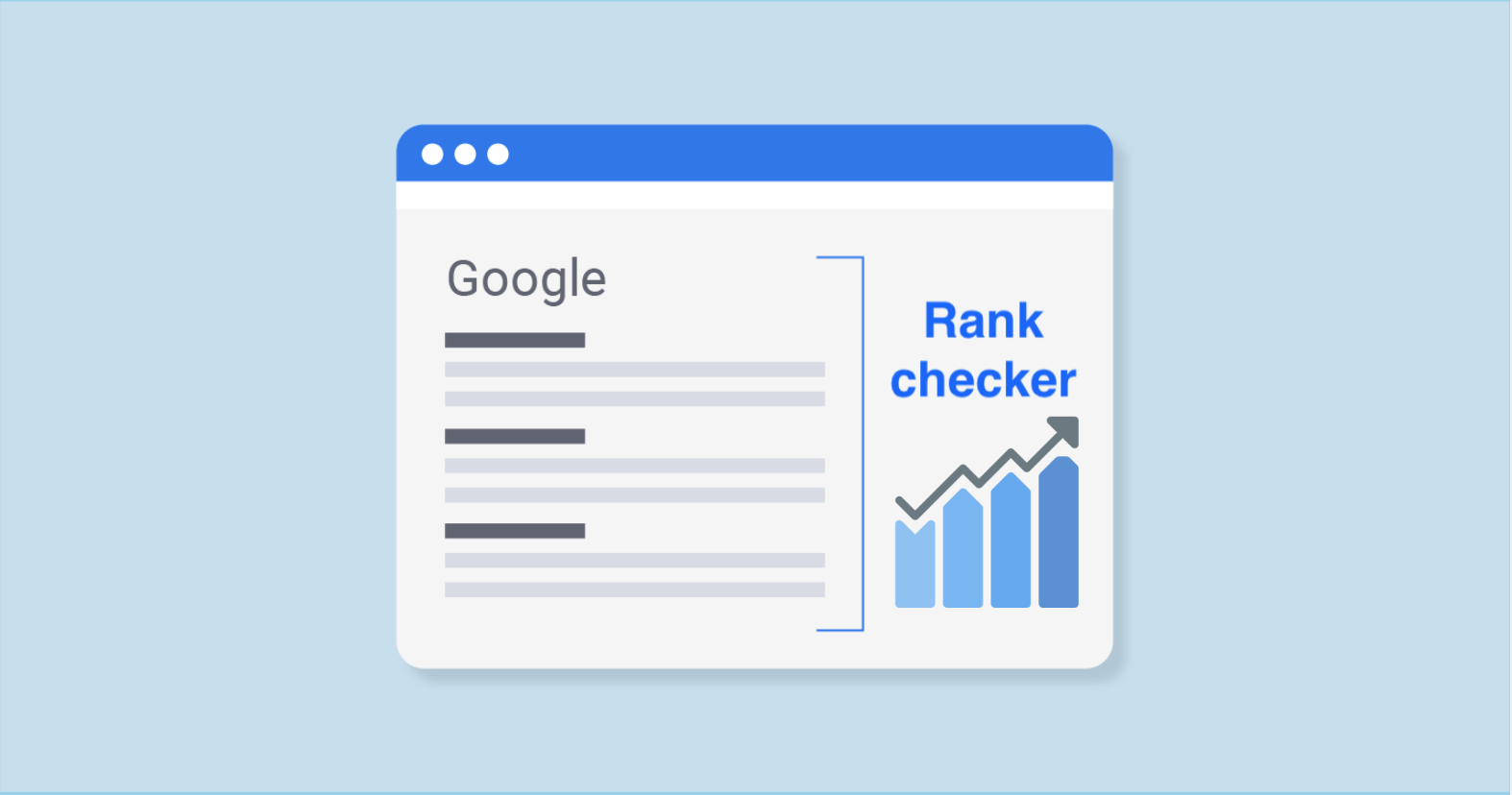
This is yet another top-notch free tool available on the internet. Tracking your keyword rank in Google search results is made easier with this tool. It’s very simple to get to this. You only need to enter the domain name and the keyword you wish to search for here. It then shows you where your exact keyword ranks in Google using this software.
6. The Rank Watch

The rank watch is a well-known and reasonably priced tool for determining a keyword’s position in the search results. More than just a search engine ranking will be displayed. Search volume and CPC for any phrase or term will be displayed, as well. You can choose between a mobile device and a desktop search engine.
This tool is perfect for monitoring the rankings of a single term, or even a list of keywords.
Other characteristics include:
- Tracking in a specific city
- Monitoring of Sub-URLs and Sub-Domains
- More than 170 countries and regions, speaking all major languages
- Regularity of Rank Updates
- Screenshots of the Ranking Process
- Snippet tracking for Google’s featured content
- E-mail ranking alerts are generated automatically
- Categories & Advanced Filter for Keywords
Many people prefer the way Rankwatch charges for its services. Because they have the option of choosing between a plan that updates their rating weekly or daily. Additionally, the weekly keywords plan can track additional keywords at the same price. Aren’t you happy? The user interface is really basic, and the cost is also very affordable. A simple rank checker isn’t all that this program has to offer.
7. Search engine optimization Centro

One of the most widely used keyword research tools is SEO Centro. You may use this software to see how well certain terms do in search engines like Google, Yahoo, and Bing. In the search results, you’ll get all the information you need on the keyword in question. In addition, you’ll have access to the keyword’s past search engine rankings, as well as its current position.
SEMrush is our best pick for checking keyword posting and Bing searches out of all the keyword rank checkers and tracking apps on our list. As well as a thorough site audit, a backlink checker tool, and a few other alternatives, we hope you’ll like it.
Conclusion On Keyword Rank Tracking Software
There is no better way to check where your terms appear in the SERPs than to look at the top five organic results, which account for 676 percent of all clicks. This list of the top Keyword Rank Tracking Software tools is more than capable. Your current assets and your budget will determine which tool you should utilize. You’ll be able to tell which of these keyword rank checker tools is best for you after using this method.