HP Color LaserJet Pro M255dw: Features, Specs, Pros and Cons Review
HP Color LaserJet Pro M255dw
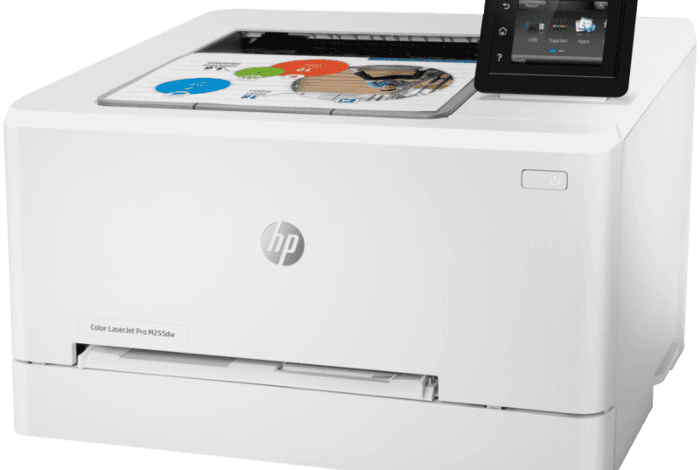
Table of Content
Are you considering making the switch to laser printing? Whether you’re printing at home or for a business place, sometimes tiny is best, and laserjet is the best option (in our opinion). You are about to learn more about the HP Color LaserJet Pro M255dw printer and how it stacks up against the laserjet standard.
Overview of HP Color LaserJet Pro M255dw
For starters, HP Color LaserJet Pro M255dw is an excellent entry-level laserjet printer for individuals who want to get started with the technology but aren’t concerned about print quality. However, although this printer does not share all of the advantages of laser printing over ink printing, it satisfies just enough to make it worthwhile
There is a lot of plastic in the printer’s general construction. When it comes to lifespan, this can be a bit of a challenge, but so far, nothing has fallen apart. Keeping this in mind for the future will help, since more plastic in the build means a higher probability of failure than alternative designs that use metal where it is most needed.
Because it was designed for folks on a tight budget, the shortcomings are to be expected.
As previously said, print quality won’t be top-notch on anything produced by this diminutive monstrosity. When it comes to making the most of your toner, it prints and prints well. You don’t have to worry about things drying up like an inkjet if you leave it for a few months. The toner will be waiting for you when you get back. Despite this, the image won’t be as sharp and bright as those produced by HP’s higher-quality printers. The print quality will be comparable to that of an entry-level inkjet printer.
The Graphic Quality Of HP Color LaserJet Pro M255dw
We used a good thicker stock white copy paper and a picture of a little girl wearing a bright sweatshirt with a big smile. For the sake of comparison, we performed the same test on a larger and fancier HP model. Because the comparison between price and function is a little lopsided, we won’t show an image of that model (just an extra variable in the text of things). The graphic on the larger one resembled something out of a glossy brochure.
With this model, you can see the print resolution/texture as if it were over-sharpened/grainy, which is how an intermediate inkjet would seem.
Some of the images were faded and lacked the fine detail you’d expect from a high-quality laser printer.
The hoodie she is wearing, on the other hand, is near enough in color to pass. The colors were a little deeper in some places than in the originals, but they were nearly identical in others. However, the level of detail on her facial skin should have been better. Forget about getting professional-quality prints if you’re only interested in saving money. There is a significant difference between prints made using a pro-model printer (which costs more) and prints made with this printer (which costs less).
Read Also: Dell vs HP
Printing Speed And Cost
It takes fewer than ten seconds from the time you press print on a computer before it goes to sleep. Our experience was the same, even after printing the girl’s color photo, which filled half the page. As a result, it is slower than some of the other models we’ve tried. In my opinion, it’s on par with or even better than some of the monochrome brother options we currently have.
Designing Of HP Color LaserJet Pro M255dw
There appear to be no issues with the user’s experience at all. When we put it up, we followed the directions exactly as they were written (given, we are tech-savvy). When we initially started using it, we linked it to our home Wi-Fi network via the touch-screen interface. After that, it was a simple matter of adding the toner cartridges (it does help to have knowledge on how to handle toner before installing it). When it comes to setting things up, the touch-screen is really functional and responsive.
Cartridge
When it comes to noise, HP Color LaserJet Pro M255dw makes more noise than some of the others in the office. Some of the larger models can be quite loud, while the smaller models can make the typical laser printer whine. Even so, the clunking noises they make are not as loud. In our opinion, the toner cartridges are to blame. You may question if this is something to be concerned about, but it’s not a deal-breaker (it is apparently normal for this model from what we have heard from others familiar with it).
Software: Drivers, Plug-ins, and Connectivity
We chose an unconventional approach to software development. Some reviewers have complained about how bad the software is that comes with this model. It came with a CD, but we didn’t open it or download anything from HP’s website. When it comes to auto-detection and solving problems with things you plugin, Windows 10 is a terrific OS. This printer has the exact same problem. While setting up the printer on its touchscreen and connecting it to my network, I began receiving pop-ups in Windows 10 advising that I download the “app” version of HP’s software (named “HP Smart”), even though I had not yet downloaded it.
We took it to the next level and downloaded and set up the app. Everything about the printer’s internal settings and information is available via a browser-like interface, along with a number of other options and capabilities.
With all the print settings screens available and operating well, Windows went to the printer right away.
We let other people use the printer, and everything stayed in place.
As a result, we had no issues with the software.
Distinguish Features Of HP Color LaserJet Pro M255dw
However, if you keep to generic brands, you may get a whole set for less money if you stick to respectable brands. This raises the value of the model. For this to work, you have to read the reviews carefully and look at photographs (which Amazon no longer lets you post in reviews regrettably) to ensure that the cartridge is 1) of high quality and won’t cause a mess, and 2) delivers print quality similar to that of real cartridges.
Power Supply Requirement For HP Color LaserJet Pro M255dw
- 110 Input : 110 to 127 VAC (+/- 10%), 50 Hz (+/- 3 Hz) , 60 Hz (+/- 3 Hz)
- 220 Input: 220 to 240 VAC (+/- 10%), 50 Hz (+/- 3 Hz), 60 Hz (+/- 3 Hz)
Reminder: Not dual voltage, product varies by part number with # Option code identifier
HP Color LaserJet Pro M255dw: Touch Screen
You can download programs to deal with documents from places like Google Drive using the printer’s touchscreen, which also has a number of native features. There are only a few options here, but they seem to function effectively so far. Because you’ll be printing from your computer(s) anyhow, this is merely icing on the cake.
Smart Utilization
- Utilize HP Smart – the best mobile print app – to print and scan directly from your smartphone or another mobile device.
- Smart Operations in the HP Smart app automate repetitive tasks by creating unique shortcuts.
- Just one tap and your scan are sent to the cloud, email, and more.
- The first mobile print tool to automate scanning activities, Smart Tasks5 helps you organize documents up to 50% faster.
- Use the HP Smart app to receive notifications when you print, scan, or copy from your mobile device.
HP Quality and Performance
- Original HP Toner cartridges with JetIntelligence deliver vibrant, high-quality prints with excellent page yields.
- Increase productivity by printing on both sides of long texts.
- Utilize the intuitive touchscreen interface on the smartphone to quickly and easily manage chores.
- ENERGY STAR® certified color laser MFP with HP Auto-On/Auto-Off Technology helps save energy.7
Strong encryption and dependable connectivity
- Ensure the security of your data by offering your assistance. Real-time threat detection and software validation provide powerful security.
- With dual-band Wi-Fi®, you’ll have quicker, more dependable connections than ever before.
- Wireless and Ethernet networking make it simple to share resources, access them, and print from anywhere.
- Directly connect your mobile device to your printer to print without using your network.
Print Quality
- Black color: Up to 600 x 600 dpi
- Resolution Technologies uses: ImageRET 3600
- Siklus tugas Capacity at a4 paper: Up to 40,000 pages
- Volume: From 150 to 2500
- Technology type of Print: Laser
- Processor speed: 800 MHz
-
Print Formats You Can Take Print
-
- PCL6
- PCL5c
- Postscript level 3 emulation
- PWG-raster
- PDF Format
- PCLm
- PCLm-S
- NativeOffice
- URF
Paper Support
- Tray1 Capacity: 250 Papers
- Tray2 Capacity: 100 Papers
- Print Receiving: Automatic
Paper Size Support
- Letter(216 x 280)
- Legal(216 x 356)
- Executive(184 x 267)
- Oficio 8.5×13(216 x 330)
- 4 x 6(102 x 152)
- 5 x 8(127 x 203)
- A4(210 x 299)
- A5(148 x 210)
- A6(105×148)
- B5(JIS)(182 x 257)
- B6(JIS)(128 x 182)
- 10x15cm(100 x 150)
- Oficio 216x340mm(216 x 340)
- 16K 195x270mm(195×270), 184x260mm(184×260), 197x273mm(197×273)
- Postcard(JIS)(100 x 147)
- Double Postcard(JIS)(147 x 200)
- Envelopes: #10 size 105*241, Monarch Size 98*191, B5(176 x 250), C5 Size 162*229, DL size: 110*220
- A5: Type R, Size 210*148
Print Type
- All types of Paper print including handbills, bond, brochures, colored papers, glossy, heavy papers, Company or personal letterhead, light, photo and images, plain, pre-printed, pre-punched, recycled, rough can be print on HP Color LaserJet Pro M255dw
- Transparencies
- Labels
- Envelopes
- Hard Cardstock
- Printing Size Support: 76 x 127 to 216 x 356 mm
- HP matte Paper weight: 60 to 163 g/m² (Uncoated/Matte, recommended), however up to 175 g/m² Postcards and 200 g/m² HP Matte is allowed in the driver
- 60 to 163 g/m² (Coated/Glossy, recommended) , however up to 175 g/m² Postcards and 220 g/m² HP Glossy is allowed in the driver.
Display
- 2.7” color graphic screen
Memory
- DDR: 256 MB
- NAND Flash: 256MB
Connectivity Support
- E-Print
- Print Through Mobile Apps
- Connect through wifi for prints
- Apple AirPrint Facility
-
Wireless Support Features
-
- default 802.11 b/g/n
- WEP. WPA1/WPA2 and 802.1-X Authentication
- AES/TKIP Encryption
- WPS
- Directly connect with Wi-Fi
-
Connectivity Standard
-
- Hi-Speed USB 2.0 port
- Default Fast Speed TX network Port Ethernet 10/100Base
- Wireless: 802.11n 2.4/5GHz
- USB Port Walkup host
-
-
System Support
For Windows
-
- Windows Supportive 10, 8.1, 8, 7: 32-bit or 64-bit, Windows Vista: 32Bit, Windows XP SP3 Version or higher
- Hard Disk Space: 2 GB
- CD-ROM/DVD drive
- Internet connection
- USB port
- Internet Explorer.
- Windows Server support is provided through the command line installer and supports.
- Win Server 2008 R2 and higher.
For IOS
- macOS sierra supportive version 10.12, High Sierra version 10.13, Mojave version 10.14, Catalina(v10.15)
- HD 200MB
- Internet connection needed for download
- USB Connectivity
Issues Related To HP Color LaserJet Pro M255dw
-
There is a strange bug that appears every now and then. On a few occasions, after sending a print job to the printer in Windows 10, an error message has appeared saying the printer is out of paper (even if it isn’t). We discovered that if you ignore this message and wait a few seconds, the printer will begin printing.
Unusual, but fixable with a firmware update (it’s likely a delay with one of the printer’s components not sending status to something else quickly enough). The only two Windows 10 machines that have experienced this issue have both been running the same version of the software, thus it could be software-related.
If you’re looking for anything to watch, keep an eye out for this.
What We’ve Learned
Finally, as noted at the outset of this review, one caveat that must be observed in order to make this machine worthwhile to purchase is that the toner you choose makes a significant impact. If you want to stick with HP’s original toner, don’t buy this. Toner is far more expensive than the printer itself, so charging this much feels like HP is rubbing salt in the wound.
For printers 4-6 times more expensive, the price they charge is reasonable, but for this model, it feels like they’re playing the same game they do with inkjets (where you are spending just as much buying a new printer that comes with cartridges in the box as you would buying the cartridges by themselves).
Our Opinion About HP Color LaserJet Pro M255dw
After all, was said and done, this was a decent first printer. Something like an intermediate inkjet, but with the other advantages a laserjet has, but not something you’ll invest in to get stunning multicolored output.
User-friendliness and setup are flawless if you follow our lead. If you’re one of the others, you can try using the software that came with it or that you can get from their website. Simply use generic toner to save money without sacrificing quality.




