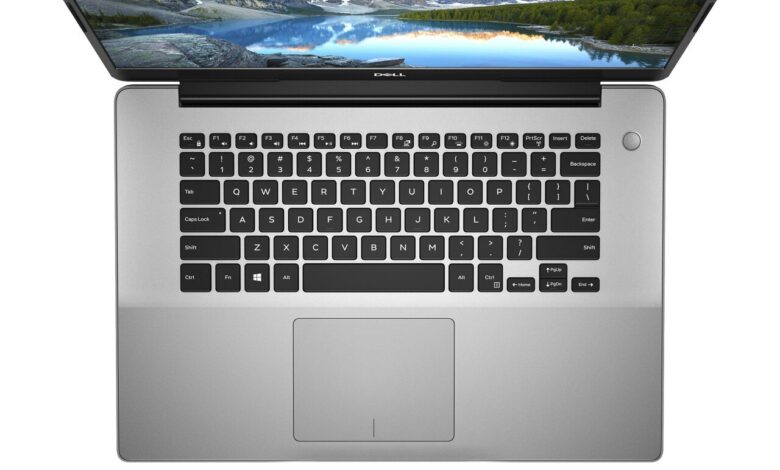
Table of Content
The latest AMD graphics technology is featured in the Dell Inspiron 15 5585, providing a significant speed boost over Intel’s UHD Graphics and making light work of games like Fortnite, Rocket League, and others. The Inspiron 15 5585 is the updated AMD model of the Inspiron 15 5584; however, the two models differ in more ways than just the processor. Differences in the chassis, battery life, motherboard, and general performance will be highlighted in our analysis below. As a more affordable alternative to high-end models like the HP Specter, Dell XPS, Asus Zen Book, and Lenovo Yoga 900 series, this line is a great buy.
Must Read: A Guide for Students When Choosing a Laptop
How’s the first impression of Dell Inspiron 15 5585
According to initial impressions, the Dell Inspiron 15 5000 is aimed at the type of consumer that cares more about functionality than form (5580). It’s not offensive to the eyes, but it doesn’t stand out as much as other of the sleeker notebooks and ultrabooks on the market today. Even while the Inspiron 15 5000 (5580) feels sturdy in the hand, I can only tell you so much about its performance thanks to its confinement in Dell’s display.
I think this will appeal to anyone who needs a stable laptop that can be used in a variety of settings because of the many connectors it has, including an SD card reader and Ethernet.
Currently, available Inspiron 5585 configurations have the newest AMD Zen+ processors, from the Ryzen 3 3200U and Ryzen 5 3500U to the Ryzen 7 3700U and Vega graphics. While memory and storage can be customized, displays are always a constant 1080p IPS resolution. The model we’re looking at today is the top-tier variant, which retails for around $780 and competes with low-priced 15.6-inch multimedia laptops like the HP Pavilion 15, and Lenovo Idea Pad 720s, Asus Vivo Book S15, and Acer Aspire 5.
If you’re interested to know: Best Gaming Laptops In Economical Price
Dell Inspiration 15 5585 Internal Devices And Specs
Dell Inspiron15 5585: Design
The design of the Dell Inspiron 15 5585 is like the XPS line of laptops. Even the silver color and smooth surface texture of the outer lid are identical to the XPS 15, and it makes a far better first impression than the HP Pavilion 15 and the Lenovo Idea Pad 330.
When you lift the lid, though, the laptop’s low price becomes immediately apparent. Cheaper plastic is used for the palm rests and keyboard deck, and the plastic bezels aren’t quite as stylish as the XPS 15’s edge-to-edge glass bezels. When pressing down in the middle of the Dell Inspiron 15 5585’s keyboard keys or on the outer lid, there is modest to moderate flexing, making the chassis feel hollow and less sturdy than it otherwise would have been.
Our test model has a less-than-perfect build quality, as evidenced by the uneven gap between the hinge and chassis. On the plus side, there is almost any creaking, and the corners of the base are quite sturdy, especially for a piece in the budget range.
Even if the lightest possible weight for the Dell Inspiron 15 5580 is 1.77 kg, this laptop is still manageable in size and weight. Compared to a device like the Acer Swift 5, it’s not quite as light, but it offers more in the form of storage and ports, making it a better choice for individuals who can’t bear the dongle life.
If you want to know About: Dell G7 15 Best Gaming Laptop
Display Panel And Screen Size
The IPS panel included in the new Asus Vivo Book S15 S532F is the same one found in the Dell Inspiron 15 5585.
There is little difference between the visual experiences provided by these two laptops in terms of contrast, color space, or response speed.
The limited color gamut of this panel marks it as a low-cost option best suited for Dell’s Inspiron lineup of affordable laptops. It’s subjective, but compared to other laptops like the Asus ZenBook and the Dell Inspiron 15 5585 XPS, the colors just don’t pop.
Click here to know Are 2-in-1 laptops worth it?
Processor
The Intel-powered Inspiron 15 has been replaced by the AMD-powered Dell Inspiron 15 5585. While the two devices are comparably sized and priced, there is a vast performance and battery life gap between the two. Dell markets this model as a more wallet-friendly alternative to their more expensive competitors like Lenovo’s Yoga 900 series, despite the fact that the two have comparable price points. Here’s the lowdown on the latest versions.
An APU, the AMD A12 is a processor made by AMD. With a base clock speed of 3.2 GHz and a turbo core speed of 4.6 GHz, it is a very fast computer. The processor is powerful enough for light web use and professional video editing. It’s an improvement above earlier AMD models thanks to turbo boost technology. For the price, it’s hard to beat as a daily driver for a laptop computer. For the Dell Inspiron 15 5585, speed is of paramount importance.
RAM
DDR4 PC4-21300 2666MHz Non-ECC SODIMM is the type of RAM that comes standard on a Dell Inspiron 15 5585. The default amount of RAM is 16GB, although this may be increased to a maximum of 32GB. You can run many apps simultaneously and play games designed for PCs. If you need even more space for things like daily backups or massive games, you can always opt for the optional 1TB PCIE SSD. Reading the user guide and/or datasheet that arrived with your computer will help you select the type of memory that is most suitable for your purposes.
Best Tips For Choosing a Budget Gaming Laptop
Type of storage is also a major factor to think about. The 1TB hard disc is standard in the Dell Inspiron 15 5585. You have the option of upgrading to Windows 10 Pro if you like. A 7200 RPM hard disc is installed in the Dell Inspiron 15 5585. The RAM is the most recent DDR4 RAM, with 8GB of space. As an added bonus, DDR4 RAM uses less power. Further, Intel UHD Graphics 620 is used as the graphics processor.
Dell Inspiron 15 5585 External Device Connectivity
The Dell Inspiron 15 5585 has all the same features as its predecessor, the Dell Inspiron 15 5585, with the addition of a USB Type-C port and some minor adjustments to the port layout. The majority of the components have been moved to the left side where they are now neatly arranged and easy to access. Notably, the RJ-45 jack only supports Fast Ethernet speeds (i.e., not Gaps) and cannot be used for any other purpose.
Dell claims that its laptops are capable of receiving power via USB Type-C, and we’ve verified this by charging the laptop with our 130W USB Type-C adapter. Additionally, the system can be charged by either the proprietary AC adapter port or the USB Type-C port, making the former unnecessary.
Click And Read: How to improve laptop audio quality
Wifi And SD Card Reader
The Dell Inspiron 15 5585 is an AMD-powered laptop, so the fact that it comes standard with a Wi-Fi module made by a different company makes sense. When compared to the more popular 22 Intel 9260, the performance of the 11 Qualcomm Atheros QCA9377 is roughly a quarter of what it would be.
The performance is still enough or trustworthy for the typical home user’s day-to-day tasks, such as web browsing or video streaming. Below, you can see that the Qualcomm module employs the unusual M.2 1630 form factor. The M.22230 standard is still supported by the motherboard, so users can upgrade or change WLAN modules as necessary.
The Dell Inspiron 15 5585’s built-in card reader is just as quick as those found in the more expensive XPS series of laptops. When using our UHS-II SD card to transfer 1 GB of images to a desktop, the process takes roughly 27 seconds, but only 8 seconds on the XPS 15. In contrast to the HP Pavilion Gaming 18, where the SD card lies flat against the edge for safer carrying, an inserted SD card still protrudes by nearly half its length.
Key And Touch Pad
While the Inspiron 15 5584 may have a different essential layout, the backlit keys feel the same. In comparison to the XPS 15, the feedback on the keyboard is slightly more solid. Touch typists will love the clicky Enter and Space buttons. This laptop is not as good as the Intel Inspiron 15 5584 for working with large spreadsheets due to its small Arrow keys and lack of dedicated Page Up and Page Down keys.
The click pad’s big proportions (10.5 x 8 cm). Or textured plastic surface are the same as that of the Inspiron 15 5584. Although we find the cursor to be easy to manipulate and highly precise even when moving slowly, the input we receive when clicking is still rather soft and could be more forceful.
Other Accessories And Warranty
The Dell Inspiron 15 5585’s 43 Why battery may be small. But it really provides longer runtimes than normal for the budget category. When compared to the Inspiron 15 3585 and the Idea Pad 330S. That were put through the same tests, we were able to record a WLAN runtime of 7 hours.
Other than the manuals and power supply, there are no extras in the package. However, the regular limited warranty of one year will be in effect. Similar to HP and Lenovo, Dell’s Inspiron 15 5585 comes with a four-year guarantee. It makes it one of the longest available. It takes roughly 2 to 2.6 hours to fully charge. Which is far longer than the 1.5 hours required by most Ultrabooks.
Most common customer’s Query About Dell Inspiron 15 5585
Is it possible to add more RAM?
A laptop’s memory can be installed quickly and easily. This Dell Inspiron 15 5585 Laptop Memory Installation has to be checked. That being said, this is a standard technique for upgrading the memory in a Dell laptop. If you need more information about upgrading the RAM in your Dell Inspiron 15 5585, please contact our live support.
I was wondering if you could tell me how long these flash drives last.
What if incompatible memory needs to be used?
Using this RAM in your Dell Inspiron 15 5585Laptop is a certain way to ensure the device’s optimal performance. If there are ever any problems, the company will replace them at no cost to you. If you’re not pleased with the memory, you can send it back to us within 15 days.
How many memory slots are available?
A total of 16GB of standard memory have been preinstalled on the laptop. And there are two slots available for additional memory. To get the most out of your Dell Inspiron 15 5585 Laptop. Its memory should be upgraded to 32GB and all of its slots should be filled to capacity.
Price Of Dell Inspiron 15 5585
More on Guidebits
- iMac Pro i7 4K
- Tips And Tricks: How To Pair Raycon Earbuds With Devices
- Top 5 Best Bluetooth JBL Speaker In 2022
- Best E-Commerce Businesses
- Ways To Make Effective E-COMMERCE STRATEGIES
- 7 Foremost ECommerce Developer
- How To Fix Netflix Error Code M7361-1253
- How To Fix SIM Not Provisioned MM#2 Error?
- How To Solve Netflix Error Code: M7353-5101
- Solution [pii_email_019b690b20082ef76df5] Error
- How to Fix [pii_pn_8a68e8c174733080624b] Error
- QuickBooks Banking Error 155: How to Fix it
- Best Camera Features
- Top Rated Branded Mini USB In 2022
- Review On Google Pixel Slate i5
- Top Best 60-Inch Tv
- Mega Personal App: Complete guide to making login
- Mega Personal: How To Make And Delete Account On It




