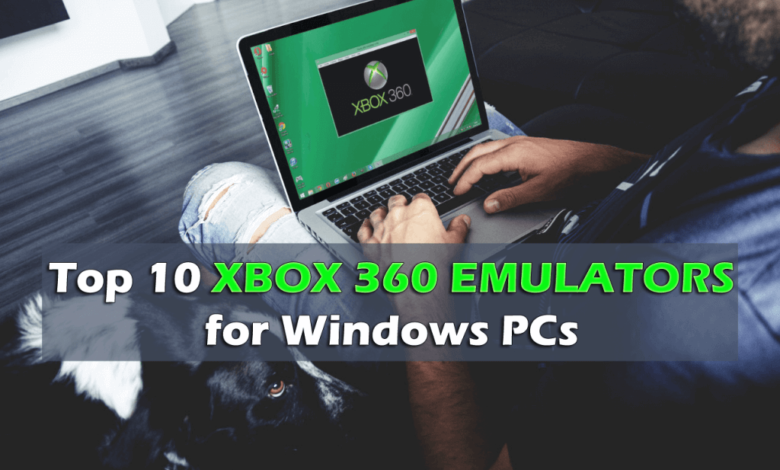
Table of Content
Xbox 360 emulators are sets of software that enable your computer’s operating system to run games that are exclusive to the Xbox gaming console. Additionally, the emulators are intended to replicate the experience of purchasing an Xbox One or Xbox 360 for hundreds of dollars. Numerous emulators are available for use with your Windows or Mac operating system, but selecting the optimal one may take some time. However, you can consult our list of the best Xbox 360 emulators for Windows PC to get a sense of the various emulators and pick the right one.
What is the Definition of an Xbox 360 Emulators?
Essentially, an emulator is a piece of hardware or software that enables one computer system (often referred to as a host) to behave like another computer system (which is called the guest). In a nutshell, it tricks the host system into thinking it is the guest.
The best example of this is the “Blue-Stacks” Emulator, enabling you to run Android applications on your Windows PC for free. Now, if you specifically search for Xbox One or Xbox 360 emulators, you’ll discover a plethora of options, which is why we’ve tested a few of them and compiled this list.
How does the Xbox 360 Emulators work?
An Xbox 360 Emulators is advanced computer software that simulates the Xbox One gaming console. It is essentially a carbon copy of the Xbox One’s user interface. You can play Xbox games on your Windows PC without any reservations by using an Xbox One emulator. However, there is a cost associated with it.
Advantages
Utilizing Xbox 360 Emulators has several advantages and disadvantages. The Benefits and Drawbacks of Using an Xbox One Emulator
Cost-Effective: Because the xbox 360 emulators are freely available on the internet, there is no need to purchase an Xbox One. You can easily install them on your Windows PC and enjoy a gaming experience similar to Xbox.
Whole HD experience: The emulators can provide a Full High-Definition gaming experience, simulating the Xbox.
Excellent Audio Effects: Besides providing an exceptional HD experience, Xbox One Emulators deliver Amazing Audio Effects.
Disadvantages
Unresponsive – It’s self-evident that if you’re not using an original device, you’re going to experience some performance degradation.
The device quickly overheats – Because emulators are software, not hardware, they will overheat your device while using them.
Best Xbox Emulators For Windows PC 2021
1. CXBX
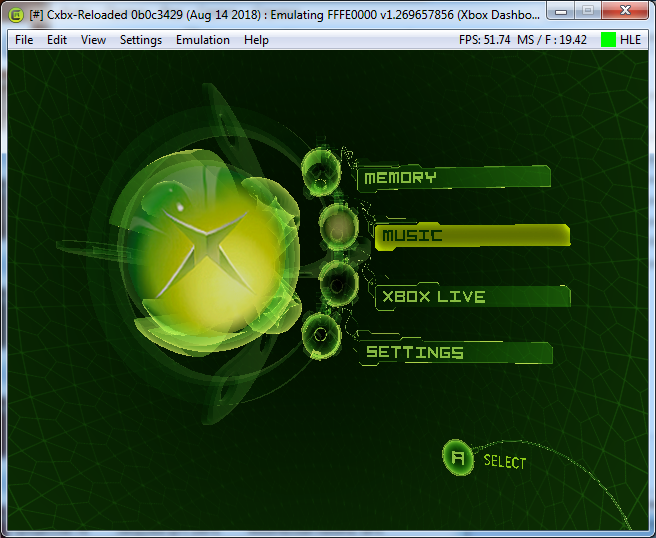
CXBX is one of the earliest terms used to refer to Xbox 360 emulators. Initially designed to emulate Xbox One games, the latest versions of this emulator now support Xbox 360 emulators games as well. Its segment determines this emulator’s optimization level. Additionally, CXBX is available in an easily downloadable format, making installation and use a breeze. The games that you download using this emulator are saved in the.exe format on your computer.
Advantages Of CXBX
- Windows 10 and 8 compatibility
- Price: Free Benefits
- Allows for the execution of Xbox Pixel Shaders.
- Capable of emulating samples from the Xbox SDK
- Provides an Xbox Viewer to facilitate the management and viewing of game files.
2. Xeon

We’d like to conclude our list with Xeon, an emulator that millions of people use to emulate the Xbox 360 on their computers. The Xeon emulator supports up to 500 games, which contributes to its widespread popularity. Additionally, the emulator is entirely free to use. The emulator’s creators spent a great deal of time perfecting it to ensure that users have a seamless gaming experience with excellent graphics integration.
On the other hand, the software hasn’t been updated in a long time, which may be the only disadvantage. It is the final entry on our Best Xbox Emulators for Windows PC list.
Advantage
- Compatibility: Windows XP, Vista, 7, 8, 8.1
- Price: No Cost
- Includes a tutorial for emulating games. 2. Allows you to create a backup using the Xeon emulator.
- Windows and DOS compatible.
3. BolXEmu
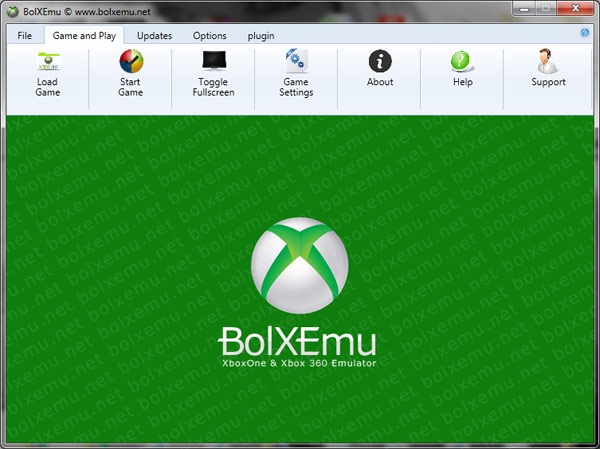
It is a relatively new piece of software that enables computers to run Xbox games. You can use BolXEmu to emulate games from various Xbox consoles, such as the Xbox One and Xbox 360, and play them on your PC. Additionally, the emulator includes an Android version.
This emulator supports many popular gaming titles, including Mass Effect, Dead Rising, and many others. You can easily insert your original game disc into your computer and run it via BolXEmu. However, if you do not have the original game discs, ISO files can be downloaded and used to play various Xbox-themed games on your PC.
Advantages
- Compatibility: Microsoft Windows and Apple Macintosh
- No Cost for these emulators
4. Emulator XQEMU

If you’re looking for an open-source emulator capable of running the latest Xbox games on your PC, XQEMU is an unbeatable option. The exciting feature is that you can emulate over 300 Xbox games from various consoles such as the Xbox 360 and Xbox 1.
According to user reviews, XQEMU performs admirably for a free emulation option. Additionally, you will receive frequent software updates from the developers to address minor bugs.
Advantages
- Compatibility: Windows 10,8,8.1
- Price: Free Benefits
- The interface is uncluttered and simple to use
- Launchable via the command-line interface or the XQEMU-Manager
- Graphical user interface.
5. XBOX 360 VR
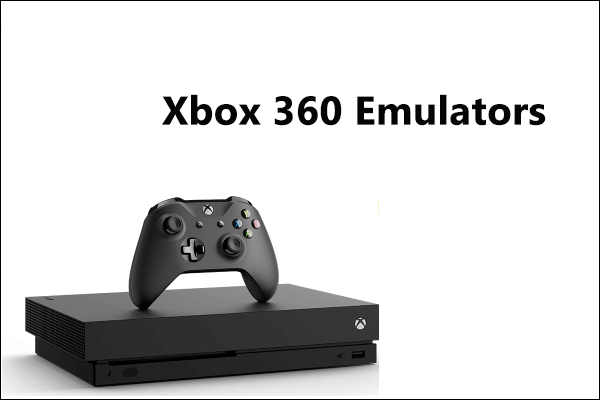
This is another emulator that you can use on your PC to play Xbox games. Over 300,000 users have selected VR Xbox 360 Emulator as their gaming platform of choice. And its popularity is primarily due to its high-end performance. The emulator boasts a high frame rate, low memory usage, and GPU support.
Additionally, you’ll get some additional features with VR Xbox 360 Emulator, such as quick load, time SSE 3/4 CPU, and so on. All of these unique features work together to ensure that you get the best gaming performance possible on your preferred device.
Advantages
- Windows 8 and 10 compatibility
- Free to use, the best emulator for Windows
- Supports all versions of Windows, from the most recent to the oldest, up to and including XP.
6.Xenia

It is one of the most popular and successful Xbox 360 emulators for PCs. Additionally, the emulator features an intuitive interface and a lightweight design that ensures lag-free gaming. Xenia supports over 600 Xbox games and allows you to play them on your PC. To get started, launch the emulator and then download the necessary Xbox games.
Advantages
- Windows 10, 8, 8.1 compatibility
- Price: Free
- Since developers are constantly working on it, gamers will receive regular updates.
- Compatibility with more than 50 Xbox One games
7. EX360E
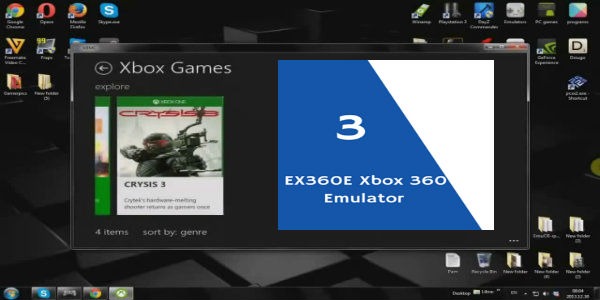
Our following inclusion is an emulator that is supported by well-known graphics card manufacturers such as NVIDIA Radeon. EX360E XBOX 360 EMULATOR is a robust Xbox 360 emulator for Windows computers. The software is designed to deliver a crisp graphic quality when playing Xbox games on your PC, but you’ll need a capable graphics card to do so.
Another appealing feature of VR box 360 is that it is compatible with virtually all versions of the Windows operating system, including Windows XP. As a result, it makes the latest games available to all gamers, regardless of their operating system.
Advantages
- Windows 64-bit compatibility
- Price: Free
- It provides smooth gameplay by converting game files to executables.
- Possibility of playing Xbox 360 and Xbox One games.
8. Hacki-Nations

Are you looking for an emulator that will allow you to play Halo: The Master Chief Collection, Forza Horizon 3, and other popular games? Utilize the HackiNations emulator to play Gear of War 4 and other games for free. This Xbox emulator for Windows is simply outstanding.
To get started, visit the website, download the emulator, and begin playing your favorite games.
Advantages
- Windows 10, 8, and 8.1 compatibility
- Cost: None
- Permits the use of the keyboard
- HackiNation is compatible with a variety of disc and ROM file formats.
9. DXBX

Our list would be incomplete without mentioning the DXBX emulator for Xbox. If you’re looking for an easy-to-use yet powerful emulator for playing Xbox games on your PC, DXBX is unquestionably the best option. The emulator is an open-source platform that includes a plethora of customizability options.
DXBX also has its kernel, which distinguishes it from other freely available software. Additionally, this emulator is compatible with a wide variety of devices.
Advantages
- Compatibility: Windows 8.1, 10
- Cost: None
- Loaded with a user-configurable symbol recognition system.
- High-end graphics, owing to the inclusion of a Direct 3D engine.
10. PCSX2

PCSX2 is a cross-platform emulator that runs on both Windows and Linux. It is also open-source and free. PCSX2 can also be used as a Playstation emulator in addition to the Xbox. Additionally, PCSX2 enables the user to play a large number of games.
Additionally, this emulator supports network play and third-party plugins.
Advantages
Any Controller Can Be Used – Any controller can be used (even the real thing with an adapter).
Commentary: Commentary and gameplay do not require synchronization because the recording software handles this automatically.
Recording Is Significantly Easier – The recording process is significantly simplified.
Cons
- Perhaps a more powerful PC is required – Depending on the game you wish to emulate, you may need a more powerful computer.
- Poor Graphics – When a game’s graphics are scaled up, they lose their appeal.
Some FAQ’s About Xbox 360 Emulators For Windows PC
What is the purpose of an Xbox emulator For Windows PC?
The Xbox emulator is a piece of software that emulates the Xbox system in such a way that it functions similarly to a console.
In simple terms, an emulator simulates the Xbox One gaming console on the PC.
Are emulators permissible?
Emulation is legal within the United States of America, but the distribution of copyrighted content is prohibited.
Which Xbox 360 emulators are the best?
Without a doubt, Xenia is the best Xbox 360 emulator for PC, followed by DXBX and CXBX.
How do I obtain a copy of the Xbox emulator?
Xbox emulators can be downloaded from the emulators’ official websites or by clicking the links provided in this post.
Is the Xenia emulator safe to use?
Each individual has a unique perspective on the Xenia emulator.
However, if you ask us, it is safe to use as long as you do not violate any copyright laws.
Is Xenia capable of playing Xbox games?
Yes, Xenia is the best Xbox 360 emulator.




