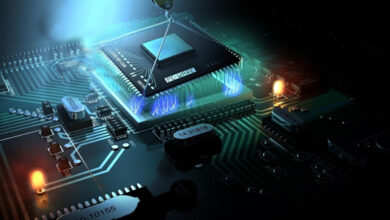Gimkit Codes: How to Create and Use It for Classroom In 2024

Table of Content
Gimkit has become a widely popular online quiz game that has captured the attention of both students and teachers. The game is crafted to enhance the joy of learning by transforming conventional quizzes into an engaging and immersive experience. Gimkit stands out with its use of unique codes, called Gimkit codes, that enable players to join games and engage in friendly competition.
The game host creates Gimkit codes, which can be shared with players to participate in a game. These codes are exclusive to each game and can only be utilized once. After a player enters a Gimkit code, they are able to join the game and begin playing. Gimkit codes simplify the process of game setup for teachers and effortlessly allow students to join without the hassle of complex sign-ups or logins.
In general, Gimkit codes provide a straightforward yet impactful method to enhance learning by making it more captivating and participatory. Through the utilization of distinct codes for game participation, students have the opportunity to engage in friendly competition and assess their knowledge enjoyably and thrillingly. Given the increasing prevalence of online learning, Gimkit codes will likely experience even greater usage in the coming years.
Key Features Of Article
Gimkit offers a blend of features that make it a popular tool for gamified learning in classrooms. Here are some of its key features:
For Teachers:
- Kit Creation: Teachers can create custom quizzes (called “Kits”) from scratch, import them from various sources like Quizlet or spreadsheets, or choose from Gimkit’s library.
- Advanced Game Modes: Beyond the classic quiz format, Gimkit offers modes like “Rocket Royale” (team competition) and “Ace Race” (fast-paced individual challenge) to cater to different learning styles.
- Customizable Power-Ups: Power-ups like “Double Points” or “Peek Answer” add a strategic layer and increase engagement. Teachers can control which power-ups are available to fit the learning objectives.
- Detailed Analytics: After a game, teachers can access reports on student performance, revealing areas where the class excelled or struggled. This data helps personalize future lessons.
- Kit Collaboration (KitCollab): This feature allows students to contribute questions to a Kit, promoting teamwork and more profound understanding as they create content for their peers.
- Question Banks and Sharing: Gimkit has a library of pre-made question sets and allows teachers to share their own custom Kits, fostering collaboration among educators.
For Students:
- Engaging Interface: Gimkit’s user-friendly interface on phones, tablets, or laptops allows students to quickly answer questions, track progress, and use power-ups, keeping them focused and motivated.
- Real-time Feedback: Students receive instant feedback on their answers, helping them identify knowledge gaps and correct their understanding immediately.
- Variety and Competition: Different game modes and the opportunity to compete with classmates keep gameplay fresh and inject a healthy dose of competition, fostering engagement.
- Virtual Rewards: Earning virtual currency for correct answers adds a gamified element. This currency can be used to purchase power-ups, motivating students and creating a sense of accomplishment.
- Practice and Reinforcement: The interactive question format allows students to practice repeatedly, solidifying their understanding of the material and preparing them for future assessments.
Read Also: Unblocked Games 911
What is Gimkit? A Brief Introduction
Gimkit has become a popular tool in the world of education, sparking debate about its effectiveness and its role in the classroom. On the surface, Gimkit is a digital quiz game. Teachers create question sets (called “Kits”) on various topics, and students compete by answering questions on their own devices. However, Gimkit goes beyond a simple quiz by incorporating game mechanics. Students earn virtual currency for correct answers, which they can then use to purchase power-ups that give them advantages during the game. These power-ups can include doubling their points for a question, getting a hint, or stealing points from other players. Here’s a closer look at Gimkit and the different perspectives on its use:
Pros of Gimkit:
- Engagement: Gimkit’s game-like design injects excitement into reviewing the material. The competition and power-ups keep students focused and motivated to answer correctly.
- Accessibility: Gimkit is playable on most devices, making it easy to integrate into classrooms with varying technological resources. Students can use their phones, tablets, or laptops.
- Variety: Gimkit offers different game modes beyond the standard quiz format. These modes, like “Team Mode” and “Humans vs. Zombies,” cater to different learning styles and keep gameplay fresh.
- Immediate Feedback: Students receive instant feedback on their answers, allowing them to identify areas for improvement.
Cons of Gimkit:
- Focus on Competition: Some educators argue that the competitive nature of Gimkit can be stressful for some students and overshadow the learning aspect.
- Rote memorization: Critics argue that Gimkit might encourage memorization of facts in the short term rather than fostering a more profound understanding.
- Limited Question Types: Currently, Gimkit primarily focuses on multiple-choice questions, which may only be suitable for some types of learning objectives.
Gimkit is a valuable tool for educators, but it should be used strategically. When implemented effectively, it can be a fun and engaging way to reinforce learning. However, it’s crucial to balance Gimkit with other teaching methods that promote critical thinking and deeper understanding.
The Gimkit Debate: A Clash of Perspectives in Education
Gimkit’s gamified approach to learning has ignited a fiery debate in classrooms. Here’s a deeper dive into the different viewpoints surrounding its use:
Proponents of Gimkit: The Engagement Brigade
- Teachers as Cheerleaders: Teachers who support Gimkit hail its ability to transform mundane review sessions into exciting game shows. The competition and power-ups create a captivating atmosphere that keeps students glued to their devices, eagerly answering questions. This boost in engagement translates to better focus and improved information retention.
- Technology Integration: Gimkit thrives in classrooms that embrace technology. Its accessibility across various devices makes it a perfect tool for schools with limited resources. Students don’t need fancy equipment; their own phones or laptops become portals to interactive learning.
- Variety is the Spice of Learning: Gimkit boasts multiple game modes that cater to different learning styles. Kinesthetic learners can enjoy the fast-paced action of “Showdown,” while collaborative learners can strategize together in “Team Mode.” This variety keeps gameplay fresh and caters to individual preferences.
- Instant Feedback Loop: Gimkit provides students with immediate feedback on their answers. This real-time assessment allows them to identify knowledge gaps and course-correct their understanding before moving on.
Opponents of Gimkit: The Purist Pedagogues
- The Gamification Gimmick: Critics argue that Gimkit’s focus on competition can be stressful for some students. The pressure of winning and losing can overshadow the actual learning objectives. This might lead to unhealthy competition and discourage students who need help academically.
- Rote Learning Reigns Supreme: Opponents worry that Gimkit prioritizes rote memorization over fostering a deeper understanding of concepts. The rapid-fire question format might encourage students to cram facts for short-term success rather than develop critical thinking skills.
- Question Type Quandary: Currently, Gimkit primarily focuses on multiple-choice questions (MCQs). While MCQs have their place, they might only be suitable for some learning objectives. Subjects that require analysis, application, or creative thinking might need to be served better by this format.
Finding Common Ground: A Balanced Approach
Both sides of the Gimkit debate have valid points. The key lies in using Gimkit strategically. Here’s how to find common ground:
- Supplement, Don’t Substitute: Gimkit should be used to complement other teaching methods, not replace them. It’s a powerful tool for review and reinforcement, but it shouldn’t be the sole source of instruction.
- Focus on Learning, Not Leaderboard Domination: While the game aspect can be motivating, teachers should emphasize the importance of learning over winning. Discussions, activities, and deeper explanations should complement the gameplay.
- Embrace Different Question Types: As Gimkit evolves, incorporating open-ended questions, matching exercises, or even short essay prompts can encourage a more holistic understanding of the subject matter.
Ultimately, Gimkit can be a valuable asset in the classroom. Still, it requires thoughtful integration and a focus on the bigger picture: fostering a love of learning and a deep understanding of concepts.
Read Also: Unblocked Games 6X
Unleashing the Power of Play: A Guide to Starting Gimkit
Gimkit injects excitement into reviewing classroom material, but getting started can seem daunting. Fear not! Here’s a breakdown of the initial steps to launch your first Gimkit session:
- Gearing Up: Teacher Account and Kit Creation
- First, head to https://www.gimkit.com/ and create a free teacher account.
- Once logged in, navigate to “My Kits” and click “New Kit.”
- Here, personalize your learning experience by naming your kit.
- Selecting the subject and choosing an engaging cover image.
- Building Your Arsenal: Question Importation
- Gimkit offers flexibility in populating your kit with questions. You can manually type them in, but for efficiency, consider importing them from existing resources.
- If you use Quizlet, the process is seamless. Select “Quizlet” during kit creation, choose your set, copy the exported text, and paste it into Gimkit. Alternatively, you can type your questions directly.
- Game Time! Launching Your Kit and Student Invitation
- Once your kit is brimming with questions, it’s time for the fun part! Select “Play Live” on your chosen kit.
- Here, you can customize game modes, time limits, and power-up options.
- When everything is set, students can join the action by heading to https://www.gimkit.com/live and entering the unique class code displayed on their teacher’s screen.
- With a click of “Start Game,” you’re off to an engaging and informative learning adventure.
Joining the Gimkit Fun: A Student’s Guide
Ready to dive into the interactive learning world of Gimkit? Here’s a breakdown of the steps you need to take as a student to join a teacher-created Gimkit game:
Gearing Up: Device and Class Code
Grab your trusty device – a laptop, phone, or tablet will work. Make sure you have the class code provided by your teacher. This unique code acts as your entry key to the game.
Head over to https://www.gimkit.com/live – this is the launchpad for student participation. You won’t need to create an account, but choosing a cool username can add a touch of personality to your gameplay.
Joining the Class and Gearing Up for Action:
Paste the class code provided by your teacher into the designated field and hit “Join.” You might see a brief waiting screen as other students join. Once everyone’s assembled, your teacher will kick off the game, and you’ll be ready to answer questions, earn virtual cash, and battle your way to the top of the leaderboard!
Advanced Features Of Gimkit
While Gimkit excels at gamified review sessions, it offers some features that go beyond the basic gameplay. These “advanced features” allow teachers to customize the learning experience and cater to different student needs. Let’s explore some of these:
Kit Collaboration (KitCollab):
This feature fosters teamwork and student engagement. Teachers can invite students to contribute questions to a kit before the game. This collaborative approach allows students to participate actively in the learning process, solidifying their own understanding as they create questions for their peers.
Advanced Game Modes:
Gimkit offers a variety of game modes beyond the classic quiz format. “Rocket Royale” pits teams against each other in a race to the top, while “Ace Race” is a fast-paced individual challenge that tests reflexes and knowledge simultaneously. These modes cater to different learning styles and keep gameplay fresh.
Customizable Power-Ups:
Gimkit allows teachers to control the power-ups available during the game. This ensures the power-ups align with the learning objectives. For example, a vocabulary quiz might benefit from a “Double Definition” power-up that reveals both meanings of a word, while a math quiz might have a “Skip Problem” option.
Detailed Analytics:
After a game, teachers can access detailed reports on student performance. This data helps identify areas where students excelled and topics that require further explanation. These insights allow teachers to tailor future lessons and address individual student needs.
Question Banks and Sharing:
Gimkit boasts a vast library of pre-made question banks on various subjects. Teachers can leverage these resources to save time and effort when creating kits. Additionally, teachers can share their custom kits with colleagues, fostering collaboration and knowledge exchange within the educator community.
By utilizing these advanced features, teachers can transform Gimkit from a simple game into a powerful learning tool that caters to diverse student needs and promotes more profound engagement with the curriculum.
Read Also: Unblocked Games 76
Gimkit Codes
- Class Codes: These are the unique codes used in Gimkit. However, they aren’t generally searchable online. Teachers create these codes specifically for each game session. They act like passwords for students to join the game. The teacher provides the class code directly to their students, often displayed on the board, announced in class, or shared through a learning management system.
- Pre-made Question Sets (Unofficial): Some online educational resources or communities might offer downloadable question sets formatted for Gimkit. These sets can be imported directly into a Gimkit quiz, saving teachers time creating questions. However, these aren’t official Gimkit codes but rather time-saving resources for teachers.
Here’s what you can do instead:
- Teachers: If you’re a teacher looking for pre-made question sets, explore reputable educational websites or online communities for educators. You can find high-quality content that aligns with your curriculum.
- Students: If you’re a student, you don’t need to search for codes online. Your teacher will provide the class code directly. Focus on participating in the game and using it as a tool to learn and remember the material.
The takeaway:
- Gimkit is designed to make learning engaging, not to be a game about finding codes.
- The actual value lies in the active participation and knowledge retention that comes from playing.
- Utilize the features Gimkit offers, like question sets from trusted sources, to enhance the learning experience.
Gimkit Codes Toolbox: Tools for Teachers and Students
Gimkit equips both teachers and students with a variety of tools to create an engaging and informative learning experience. Let’s delve into the specific toolkits available to each group:
Teacher Tools:
-
Kit Creation: Teachers are the architects of the learning experience. They can create “Kits” (question sets) from scratch, import them from Quizlet or a spreadsheet, or choose from the Gimkit library. This flexibility allows teachers to tailor quizzes to their specific curriculum and learning objectives.
-
Advanced Game Modes: Gimkit offers various game modes beyond the classic quiz format. “Rocket Royale” pits teams against each other in a race to the top, while “Ace Race” is a fast-paced individual challenge. Teachers can choose the mode that best suits the learning objectives and the class dynamic.
-
Customizable Power-Ups: Power-ups add a layer of strategy and excitement to the game. Teachers can control which power-ups are available during the game. For example, a vocabulary quiz might benefit from a “Double Definition” power-up, while a math quiz might have a “Skip Problem” option. This customization ensures the power-ups align with the learning objectives.
-
Detailed Analytics: After a game, teachers can access comprehensive reports on student performance. These reports provide insights into class-wide trends and individual student understanding. This data allows teachers to identify areas needing further explanation and personalize future lessons.
-
Kit Collaboration (KitCollab): This feature fosters teamwork and student engagement. Teachers can invite students to contribute questions to a kit before the game. This collaborative approach allows students to participate actively in the learning process, solidifying their understanding as they create questions for their peers.
-
Question Banks and Sharing: Gimkit boasts a vast library of pre-made question banks on various subjects. Teachers can leverage these resources to save time and effort when creating kits. Additionally, teachers can share their custom kits with colleagues, fostering collaboration and knowledge exchange within the educator community.
Student Tools:
-
Engaging Interface: Gimkit’s user-friendly interface makes participation easy and enjoyable. Students can answer questions, track their progress, and use power-ups on their devices, keeping them focused and motivated.
-
Real-time Feedback: Students receive instant feedback on their answers. This allows them to identify knowledge gaps and course-correct their understanding immediately, promoting self-assessment and learning.
-
Variety and Competition: Gimkit offers different game modes and the opportunity to compete with classmates. This variety keeps gameplay fresh and injects a healthy dose of competition, which can motivate students and make learning more fun.
-
Virtual Rewards: Earning virtual currency for correct answers gamifies the learning process. Students can use this currency to purchase power-ups, adding a strategic element to the game and fostering a sense of accomplishment.
-
Practice and Reinforcement: By repeatedly answering questions in a fun and interactive format, students solidify their understanding of the material. This reinforcement helps prepare them for future assessments and deeper learning.
By utilizing their respective toolkits, both teachers and students can transform Gimkit from a simple game into a powerful learning tool that promotes deeper engagement and a love of learning.
Demystifying Gimkit Codes Reports and Analytics: A Window into Student Learning
Gimkit’s reports and analytics unlock a treasure trove of information for teachers. These features go beyond simply showing who won the game. They provide valuable insights into student comprehension, allowing teachers to tailor their instruction and maximize learning outcomes.
What Do the Reports Show?
Gimkit reports offer a two-pronged view of student performance. Firstly, they provide a class-wide overview. This view shows the average score, accuracy percentage, and distribution of correct and incorrect answers for each question. This allows teachers to identify topics where the class struggled collectively. Secondly, Gimkit reports offer individual student breakdowns. Teachers can see a detailed report for each student, including their score, accuracy, and performance on each question. This personalized data helps teachers pinpoint individual strengths and weaknesses.
Read Also: How To Play tbg95 Unblocked Games
How Can Teachers Use This Data?
The data gleaned from Gimkit reports can be used in several ways to enhance classroom instruction.
- Targeted Re-teaching: Reports can reveal areas where students consistently struggle. This allows teachers to refocus their lessons, provide additional explanations, or practice on specific topics.
- Personalized Learning: Individual student reports empower teachers to tailor learning experiences. Students who excel in a particular area can be challenged with more complex material. At the same time, those who need extra support can receive targeted interventions.
- Formative Assessment: Gimkit reports function as formative assessments. The data can be used to gauge student understanding throughout a unit, allowing teachers to adjust their teaching approach before summative assessments.
Additional Features:
Beyond basic reports, Gimkit offers functionalities that provide even deeper insights:
- Question Analysis: Teachers can see which questions were the most challenging for the class overall. This helps them identify areas in the curriculum that might require revision or additional resources.
- Power-Up Usage: Reports reveal which power-ups students used the most. This data can indicate areas where students might need additional clarification or suggest modifications to the power-up selection for future games.
By leveraging Gimkit’s reports and analytics, teachers can move beyond simply assigning games and transform them into springboards for deeper learning and individualized instruction.
Read Also: How to Dominate Blooket Games In 2024
How To Get Support And Help?
Unfortunately, Gimkit currently doesn’t offer traditional support channels like live chat or phone hotline. However, there are a couple of ways you can get help and contact them:
- Search their Knowledge Base: Gimkit maintains a knowledge base with articles and FAQs that address common questions and issues. You can access it by searching online for “Gimkit Help” or potentially finding a link within their website.
- Explore the Community Forum (unofficial): While Gimkit doesn’t have an official forum, there are online communities dedicated to educators where Gimkit discussions happen frequently. Searching online for “Gimkit educator forums” or “Gimkit user communities” might lead you to these platforms where you can post your questions and get help from other educators who use Gimkit.
- Social Media Reach Out: Gimkit has a presence on social media platforms like Twitter (@gimkit). While they may not offer direct support through these channels, you can send them a message detailing your query. They may point you in the right direction or offer general advice.