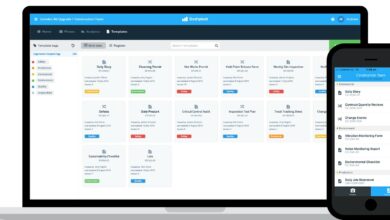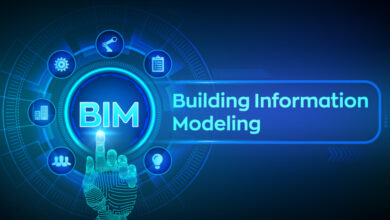Table of Content
Cloud storage has become an essential part of our daily lives. Whether it’s for personal or business use, cloud storage services have made it easier to store, share and access files from anywhere. With so many options available, it can be overwhelming to choose the right one. In this article, we will discuss the top cloud storage services that can help you make an informed decision.
Cloud storage services allow users to store their data on remote servers that can be accessed through the internet. This eliminates the need for physical storage devices such as hard drives and USBs. Cloud storage services are not only convenient but also offer high security and reliability. They also provide features like file sharing, syncing, and collaboration, making them a popular choice for businesses and individuals alike.
In the following sections, we will provide an overview of the top cloud storage providers, a comparative analysis of their features, and industry-specific solutions. We will also discuss emerging trends in cloud storage and provide tips on how to choose the right service for your needs.
Read Also: How to free up space on iPhone
Overview of Cloud Storage Services
Cloud storage services have become increasingly popular in recent years due to their convenience and accessibility. With cloud storage, users can store their files and data online, allowing them to access them from anywhere with an internet connection. This eliminates the need for physical storage devices such as external hard drives or USBs.
There are numerous cloud storage services available, each with their own unique features and pricing plans. Some of the most popular cloud storage services include Google Drive, Dropbox, iCloud, and OneDrive.
Google Drive offers users 15GB of free storage and allows them to easily collaborate on documents with others. Dropbox is known for its user-friendly interface and offers a range of pricing plans to suit different needs. iCloud is a popular choice for Apple users as it seamlessly integrates with their devices and offers automatic backups. OneDrive is a great option for Microsoft users as it integrates with Office 365 and offers seamless syncing between devices.
When choosing a cloud storage service, it is important to consider factors such as pricing, storage capacity, ease of use, and security features. It is also important to ensure that the service is compatible with the devices you use.
Overall, cloud storage services offer a convenient and secure way to store and access your files and data from anywhere. With so many options available, it is important to do your research and choose the service that best suits your needs.
Popular Cloud Storage Providers
Cloud storage has become an essential part of our daily lives, allowing us to store and access files from anywhere, at any time. There are numerous cloud storage providers available in the market, each offering different features and pricing plans. Here are some of the most popular cloud storage providers:
Amazon S3

Amazon S3 (Simple Storage Service) is a highly scalable and reliable cloud storage service offered by Amazon Web Services. It is widely used by businesses of all sizes, including startups, enterprises, and government organizations. Amazon S3 offers a pay-as-you-go pricing model, which means you only pay for the storage you use. It also provides advanced security features, such as encryption, access control, and data compliance.
iCloud

iCloudiCloud is a cloud storage service offered by Apple. It provides users with 5GB of free storage, with additional storage available for purchase. iCloud is integrated with other Apple services, such as Mail, Photos, and Notes. It also offers advanced security features, such as two-factor authentication and end-to-end encryption.
In conclusion, these are some of the most popular cloud storage providers available in the market. Each provider offers different features and pricing plans, so it is important to choose the one that best suits your needs.
Dropbox
Dropbox is a cloud storage service that offers users 2GB of free storage, with additional storage available for purchase. It is widely used by individuals and businesses for file sharing and collaboration. Dropbox also provides advanced features, such as version history, file recovery, and password protection.
Google Drive

Google Drive is a popular cloud storage service offered by Google. It provides users with 15GB of free storage, with additional storage available for purchase. Google Drive is integrated with other Google services, such as Gmail, Google Docs, and Google Photos. It also offers advanced collaboration features, such as real-time editing and commenting.
Microsoft OneDrive

Microsoft OneDrive is a cloud storage service offered by Microsoft. It comes with a free storage of 5GB, with additional storage available for purchase. OneDrive is integrated with other Microsoft services, such as Office 365 and Outlook.com. It also offers advanced security features, such as two-factor authentication and ransomware detection.
Comparative Analysis of Top Services
When it comes to cloud storage services, there are many options available in the market. Each service has its own unique features, pricing, and storage capacity. In this section, we will compare the top cloud storage services based on various factors.
Read Also: Secure Your Emergency Supplies with Self Storage
Pricing and Plans
Pricing is an important factor when choosing a cloud storage service. The following table shows the pricing plans of the top cloud storage services:
| Service | Free Plan | Paid Plan |
|---|---|---|
| Dropbox | 2GB | $9.99/month for 2TB |
| Google Drive | 15GB | $1.99/month for 100GB |
| OneDrive | 5GB | $1.99/month for 100GB |
| iCloud | 5GB | $0.99/month for 50GB |
Storage Capacity
Storage capacity is another important factor to consider when choosing a cloud storage service. The following table shows the storage capacity of the top cloud storage services:
| Service | Free Plan | Paid Plan |
|---|---|---|
| Dropbox | 2GB | Up to 3TB |
| Google Drive | 15GB | Up to 30TB |
| OneDrive | 5GB | Up to 6TB |
| iCloud | 5GB | Up to 2TB |
Security Features
Security is a major concern when it comes to storing sensitive data in the cloud. The following table shows the security features of the top cloud storage services:
| Service | Two-Factor Authentication | Encryption |
|---|---|---|
| Dropbox | Yes | AES-256 |
| Google Drive | Yes | AES-128 |
| OneDrive | Yes | AES-256 |
| iCloud | Yes | AES-128 |
File Sharing and Collaboration
File sharing and collaboration features are important for businesses and teams. The following table shows the file sharing and collaboration features of the top cloud storage services:
| Service | File Sharing | Collaboration |
|---|---|---|
| Dropbox | Yes | Yes |
| Google Drive | Yes | Yes |
| OneDrive | Yes | Yes |
| iCloud | Yes | Yes |
User Interface and Ease of Use
User interface and ease of use are important factors for individuals who use cloud storage services. The following table shows the user interface and ease of use of the top cloud storage services:
| Service | User Interface | Ease of Use |
|---|---|---|
| Dropbox | Modern and Intuitive | Easy |
| Google Drive | Simple and Clean | Easy |
| OneDrive | Modern and Sleek | Easy |
| iCloud | Simple and Elegant | Easy |
Overall, the top cloud storage services offer a variety of features and pricing plans. It is important to consider your specific needs when choosing a cloud storage service.
Industry-Specific Cloud Storage Solutions
Cloud storage solutions are becoming increasingly popular among businesses of all sizes and industries. While many businesses use cloud storage for general purposes, such as file sharing and collaboration, some industries have specific needs that require specialized cloud storage solutions. In this section, we will explore some of the top industry-specific cloud storage solutions.
Healthcare
The healthcare industry has strict regulations when it comes to data privacy and security. Cloud storage solutions for healthcare organizations must comply with HIPAA regulations and ensure that patient data is kept secure. Some of the top cloud storage solutions for healthcare organizations include:
- Box for Healthcare: Box offers a HIPAA-compliant cloud storage solution that is designed specifically for healthcare organizations. It includes features such as secure file sharing, document management, and data encryption.
- Google Cloud Healthcare API: Google Cloud offers a healthcare API that allows healthcare organizations to securely store and manage patient data in the cloud. It includes features such as data analytics and machine learning tools.
Finance
The finance industry also has strict regulations when it comes to data privacy and security. Cloud storage solutions for finance organizations must comply with regulations such as PCI DSS and ensure that financial data is kept secure. Some of the top cloud storage solutions for finance organizations include:
- Dropbox Business: Dropbox Business offers a secure cloud storage solution that is designed for finance organizations. It includes features such as two-factor authentication, data encryption, and remote wipe.
- Microsoft OneDrive for Business: Microsoft OneDrive for Business offers a secure cloud storage solution that is compliant with regulations such as PCI DSS. It includes features such as data loss prevention and file encryption.
Legal
The legal industry also has strict regulations when it comes to data privacy and security. Cloud storage solutions for legal organizations must comply with regulations such as GDPR and ensure that client data is kept secure. Some of the top cloud storage solutions for legal organizations include:
- Citrix ShareFile: Citrix ShareFile offers a cloud storage solution that is designed for legal organizations. It includes features such as data encryption, two-factor authentication, and remote wipe.
- Egnyte: Egnyte offers a cloud storage solution that is compliant with regulations such as GDPR. It includes features such as data governance and file encryption.
Education
The education industry has unique needs when it comes to cloud storage solutions. Cloud storage solutions for education organizations must be easy to use and allow for collaboration between students and teachers. Some of the top cloud storage solutions for education organizations include:
- Google Drive for Education: Google Drive for Education offers a cloud storage solution that is designed for education organizations. It includes features such as real-time collaboration, document management, and data encryption.
- Microsoft OneDrive for Business: Microsoft OneDrive for Business offers a cloud storage solution that is designed for education organizations. It includes features such as real-time collaboration, data loss prevention, and file encryption.
Emerging Trends in Cloud Storage
Artificial Intelligence
Artificial intelligence (AI) is becoming more prevalent in the world of cloud storage. Many cloud storage providers are using AI to improve their services, such as predicting user behavior and providing customized recommendations. AI can also help with data management, such as automatically categorizing files and identifying duplicate data. Furthermore, AI can assist with security by detecting and preventing potential threats.
Blockchain Technology
Blockchain technology is gaining popularity in the world of cloud storage due to its secure and decentralized nature. It provides an immutable and transparent ledger for storing and sharing data. Blockchain technology can help with data privacy and security by encrypting data and ensuring that only authorized parties can access it. Additionally, blockchain technology can help with data backup and disaster recovery.
Hybrid Cloud Solutions
Hybrid cloud solutions are becoming more popular as businesses seek to balance the benefits of public and private cloud storage. Cloud solutions allow businesses to store their most sensitive data on private clouds while utilizing the cost-effective and scalable benefits of public clouds for less sensitive data. This approach provides greater flexibility and control over data management while reducing costs.
Overall, these emerging trends in cloud storage are helping to improve the efficiency, security, and flexibility of cloud storage services. As technology continues to evolve, we can expect to see even more advancements in the world of cloud storage.
Choosing the Right Cloud Storage for Your Needs
When it comes to choosing the right cloud storage service, there are a number of factors to consider. Whether you’re a personal user, small business owner, or part of a large enterprise, there are different options available to suit your needs.
Personal Use
For personal use, a cloud storage service that offers a good balance of storage space, security, and ease of use is ideal. Some popular options include Dropbox, Google Drive, and iCloud. These services offer a range of storage plans, from free to paid, and allow users to easily sync and access their files across multiple devices.
Small Business
Small businesses typically require more storage space and more advanced features than personal users. A cloud storage service that offers collaboration tools, file sharing, and advanced security features is important. Some popular options for small businesses include Box, OneDrive, and Tresorit. These services offer scalable storage plans and tools for team collaboration, making it easy for employees to work together on projects.
Large Enterprises
Large enterprises require cloud storage services that offer advanced security features, compliance with industry regulations, and scalability. Some popular options for large enterprises include Amazon S3, Microsoft Azure, and Google Cloud Storage. These services offer secure, scalable, and reliable storage solutions, making it easy for large organizations to manage their data and files.
Overall, choosing the right cloud storage service depends on your specific needs and budget. By considering factors such as storage space, security, collaboration tools, and scalability, you can find a service that suits your needs and helps you manage your data effectively.
Frequently Asked Questions
What are the most cost-effective cloud storage options available?
There are several cloud storage providers that offer cost-effective plans. Some of the most popular options include Google Drive, Microsoft OneDrive, and Dropbox. Google Drive offers 15GB of free storage, while OneDrive offers 5GB of free storage. Dropbox offers 2GB of free storage, but users can earn additional free storage by referring friends or completing certain tasks. Other cost-effective options include pCloud, which offers 500GB of storage for a one-time fee, and Amazon Drive, which offers unlimited photo storage for Prime members.
Which cloud storage providers offer the best services for small businesses?
Several cloud storage providers offer plans specifically designed for small businesses. Some of the most popular options include Google Drive, Microsoft OneDrive, Dropbox Business, and Box. These providers offer features such as team collaboration, file sharing, and advanced security options. Google Drive and OneDrive also integrate with other productivity tools such as G Suite and Office 365, respectively.
How do cloud storage services differ in terms of privacy and security features?
Cloud storage services vary in terms of their privacy and security features. Some providers, such as Tresorit and Sync.com, offer end-to-end encryption, meaning that only the user has access to their data. Other providers, such as Google Drive and Dropbox, offer two-factor authentication and SSL encryption to protect user data. It’s important to carefully review the privacy and security features of each provider before choosing a cloud storage service.
What are the top cloud storage solutions for photo backup and management?
Several cloud storage providers offer features specifically designed for photo backup and management. Google Photos is a popular option that offers unlimited photo storage for free (with some compression), as well as advanced features such as automatic backup and organization. Other options include Amazon Photos, iCloud Photo Library, and Dropbox, which all offer various photo storage and management features.
Can you recommend cloud storage services that are well-suited for Android devices?
Many cloud storage providers offer Android apps that allow users to access and manage their files on-the-go. Some of the most popular options include Google Drive, Microsoft OneDrive, Dropbox, and Box. These providers offer features such as automatic photo backup, offline access, and file sharing. It’s important to ensure that the provider’s Android app is compatible with the user’s device and operating system.
What are the leading cloud storage services based on user satisfaction and reviews?
Several cloud storage providers have received high ratings and positive reviews from users. Some of the most highly-rated options include pCloud, Sync.com, Tresorit, and Google Drive. These providers offer various features such as file sharing, collaboration, and advanced security options. It’s important to read user reviews and compare features before choosing a cloud storage service.