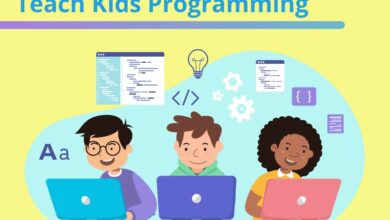PDFBear Features and Advantages

Table of Content
We all did not expect how catastrophically devastating 2020 can be. And how it can drastically affect our ways of living and daily lives. Due to this pandemic, most people are forced to work and study online. Although there are front-liners who have resumed their usual operations with precautions. Some are still not able to cope up with the serious changes. Working online is commonly taken lightly by some people, forgetting the fact that it is the actual trend of today’s situation. Personnel who do fieldwork are advised to work at home, students who go to school are advised to do online classes, and even entrepreneurs are forced to switch to maximize online selling. As unpredictable as these times may be, we must find that coping mechanism within ourselves to adjust to the situation. We all know transmitting data is troublesome for intermediate computer users, for they do not know how to utilize PDFs or the portable document format. The PDFBear Features and advantages that widely used in the corporate business. It can also help you to get PDFBear Features and Advantages
PDFBear Features and Advantages
PDFBear Free Conversion Tool
Luckily, PDFBear is an online PDF converter tool free for everyone to use. Converting your files to this format allows you to transfer your files to another user through webmail efficiently. For your information, MS Office and JPG files consume a lot of space. Which can be less convenient to transfer through webmail.
PDFBear can convert your commonly used files to the portable document format. However, it is not limited to that function only, as it can also convert PDF to Word, Excel, PowerPoint, JPG, and many more. The steps in conversion are most likely the same for all file types since PDFBear is pretty versatile.
Drag your file to the free PDF converter tool, click convert, wait for a few moments, then your file will be available! As easy as that you have converted your file to PDF or vice versa. The quality of your file will not affect you. Since PDFBear’s converter tools are top-caliber and can keep your files protected with its better security features.
PDFBear File Security
There are data types wherein you need to protect their privacy and confidentiality, especially for corporate companies and personal businesses. Since most companies use PDFs for faster and safer information transmission, it is most recommendable to know how to keep your files safe and secure by using PDFBear.
Moreover, PDFBear has a sophisticated security system with a 256-bit encryption protocol to protect your password, a secure SSL connection to ensure your file’s privacy and has a cloud solution to protect your file’s confidentiality even without the Adobe Acrobat Reader. PDFBear does not only convert and secure your files efficiently but can also shrink its file sizes.
PDFBear File Shrinking Function
The PDFBear has the Compress and Split PDF function for you to safely shrink your PDF’s sizes. As per your requirement. For instance, your PDF compose of dozens of HD photos and consume a lot of space; you can use the compress function to deplete those unnecessary space and achieve your desired file size.
If your PDF has too many pages and you want to separate them, a Split PDF is the solution to your problem. Choose the pages you want to separate individually and save them in a different location. With PDFBear’s Merge function, you can get those separated documents and put it all together for better data gathering.
Takeaway
Knowing how to use your PDFs and maximize their function is essential in today’s situation. PDFBear offers a variety of efficient functions require for your PDFs. The Files to be maximized and used properly. For more convenience in data transmission, whether it is personal or for business purposes, use PDFBear.