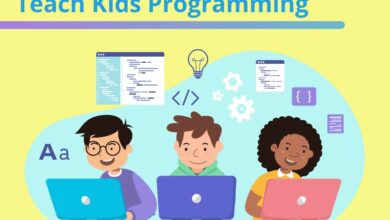Fixing Common PDF Issues With Gogopdf
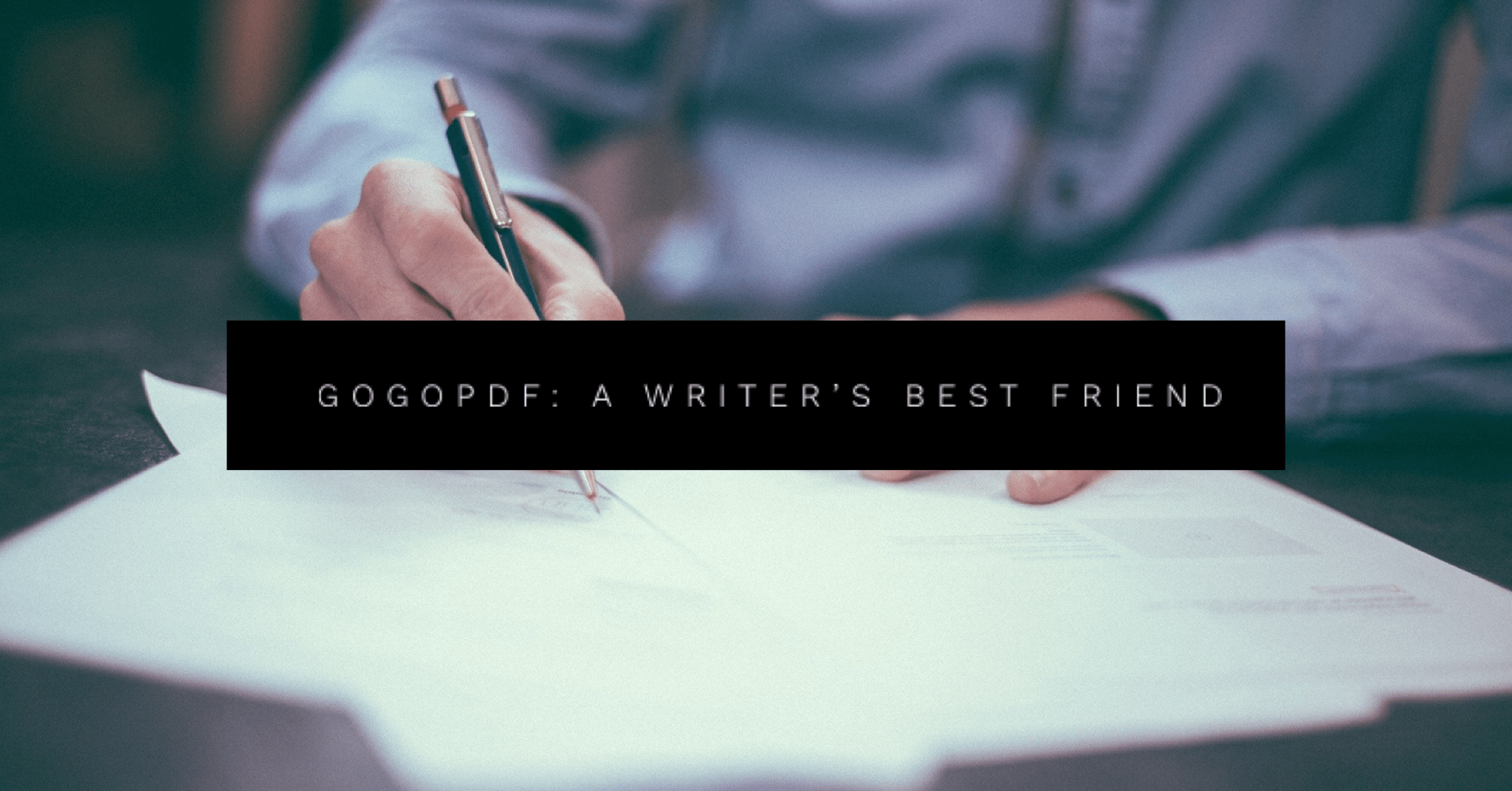
Table of Content
Electronic files are usually transfigured to the portable document format. Immensely famous for their excellent usability, PDF files are the most accessible and convenient to use files in this digital era. Despite being the best electronic file format, PDFs still tend to have problems. Nothing is perfect, perhaps. We will identify its common issues and how to solve them.
Upside Down or Sideways PDFs? No Problem!
There are numerous PDF problems that people encounter daily, especially for those who barely know the file. Although PDFs are commonly used nowadays, there are still common problems that people still cannot identify the solution to. Since PDFs are designed to be less-editable than others, you will need Gogopdf. We will first learn how to rotate a PDF.
Suppose you received a PDF facing sideways or turned upside down. In that case, you have to rotate it to its most appropriate orientation, and doing this task is somewhat not possible without proper tools such as Gogopdf. You can use this online PDF tool for free, and it is available anytime and anywhere. All you need is your device with a good internet connection.
By visiting the homepage of Gogopdf, you can see the “Rotate PDF” function. After clicking this option, you can start uploading your wrongly positioned PDF. If your PDF has more than one page, you can choose whether to rotate one PDF only or rotate all of them. After arranging them correctly, you can apply the changes and save the file right away.
Recovering Corrupted PDFs
Another common PDF dilemma is file corruption. Various factors cause these damaged files, but most cases are caused by download interruption. For instance, your internet connection is interrupted during the PDF download process, and your file might end up as a corrupted PDF. Thus, you cannot open your PDF and view its important contents.
You should also avoid opening and viewing your PDFs on your web browsers. This kind of process might be convenient for you, but this can also result in a damaged PDF when transmitted to another user. So you better be sure to keep your internet connection secure while downloading your PDFs. Also, lessen your computer activities during the process.
To recover a corrupted PDF, proceed to the “Repair PDF” option from the Gogopdf home page. Upload the PDF you want to recover, and Gogopdf will do the rest. Within less than one minute, your PDF will be recovered and will be available for download. The repair extent may vary depending on the severity of your PDF’s damages.
Reducing Oversized PDFs With PDF Compression
The modern passageway of communication is through our online platforms, social media, and e-mails. But even for these gigantic webmail companies such as Gmail, YahooMail, or Hotmail, uploading and transmitting files is limited. Despite the more compact natural design of PDFs, they could still end up as large files depending on their content.
Mainly if your PDF contains too many pages with dozens of high-resolution graphics, your file size could become a nuisance for online transfers. How do we address this problem without removing any contents from your PDF? With Gogopdf’s PDF compressor, you need not worry. Your PDF can be compressed to its most feasible size without compromising quality.
Another way to reduce file size is through the PDF split. Although this function is mainly focused on segregating and separating pages, this is also a practical option to reduce file size. With the PDF split, you can remove individual pages from your base document without losing the data. You can still save your detached documents to your disk.
Opening Locked PDFs
Some users find it troublesome to open locked PDFs. Especially when your device’s software and operating system are not up to date, it might be challenging to unlock these encrypted PDFs. The free online tool of Gogopdf is an excellent option for you to optimize to solve this dilemma. On the Gogopdf home page, click on the “Unlock PDF” option and upload your file.
You can now input your document’s password to decrypt your file. Gogopdf will first ask for verification if you are the authorized user to unlock the PDF, and then you download the decrypted PDF. Another way of sharing the file without saving it to your disk is by copying its URL and pasting it to your desired location.
Takeaway
The great innovation of electronic files escalated when PDFs came into the market. It is best to learn more about these files and how to handle them when unwanted circumstances occur.