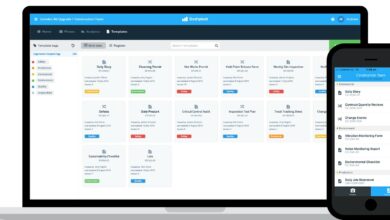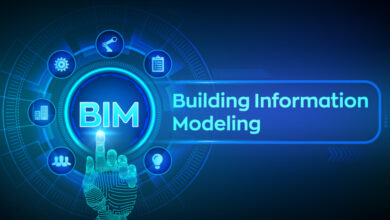Troubleshooting Internet Connection Error Codes: A Comprehensive Guide
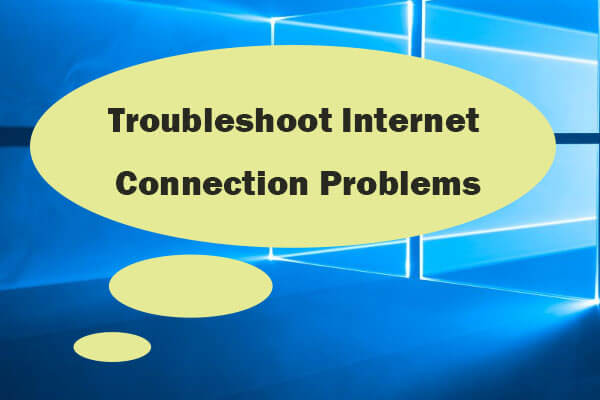
Table of Content
Having trouble connecting to the internet can be a frustrating experience, especially if you rely on it for work, school, or entertainment. But fear not, many of the most common internet connection error codes can be resolved quickly and easily with a bit of troubleshooting. In this guide, we will provide you with a comprehensive list of the most common internet connection error codes problems and offer solutions.
Error Code 651: The Modem Has Reported an Error

These types of internet connection error codes are typically encountered when using a DSL modem to connect to the internet. The error message may read “Error 651: The modem (or other connecting devices) has reported an error.” Here are some possible solutions to fix this error:
- Unplug and replug the modem and router.
- Check that all cables and wires are properly connected and not damaged.
- Restart the computer.
- Disable IPv6 on the computer’s network adapter.
- Reinstall the modem driver.
Internet Connection Error Codes 678: The Remote Computer Did Not Respond
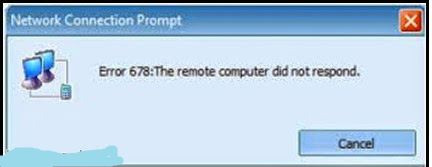
This error code can occur when attempting to connect to the internet via a dial-up connection. The error message may read “Error 678: The remote computer did not respond.” Here are some possible solutions to fix this error:
- Check that the phone line is properly connected and not damaged.
- Try calling the internet service provider (ISP) to make sure that the dial-up connection number is correct.
- Restart the computer.
- Disable call waiting on the phone line.
Internet Connection Error Codes 769: The Specified Destination Is Not Reachable
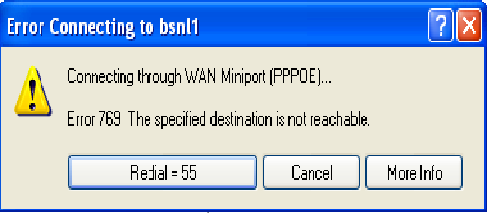
This error code can occur when using a virtual private network (VPN) to connect to the internet. The error message may read “Error 769: The specified destination is not reachable.” Here are some possible solutions to fix this error:
- Check that the VPN server is online and functioning properly.
- Try connecting to a different VPN server.
- Disable the firewall on the computer temporarily.
- Reinstall the VPN client software.
Internet Connection Error Codes 815: The Broadband Network Connection Could Not Be Established
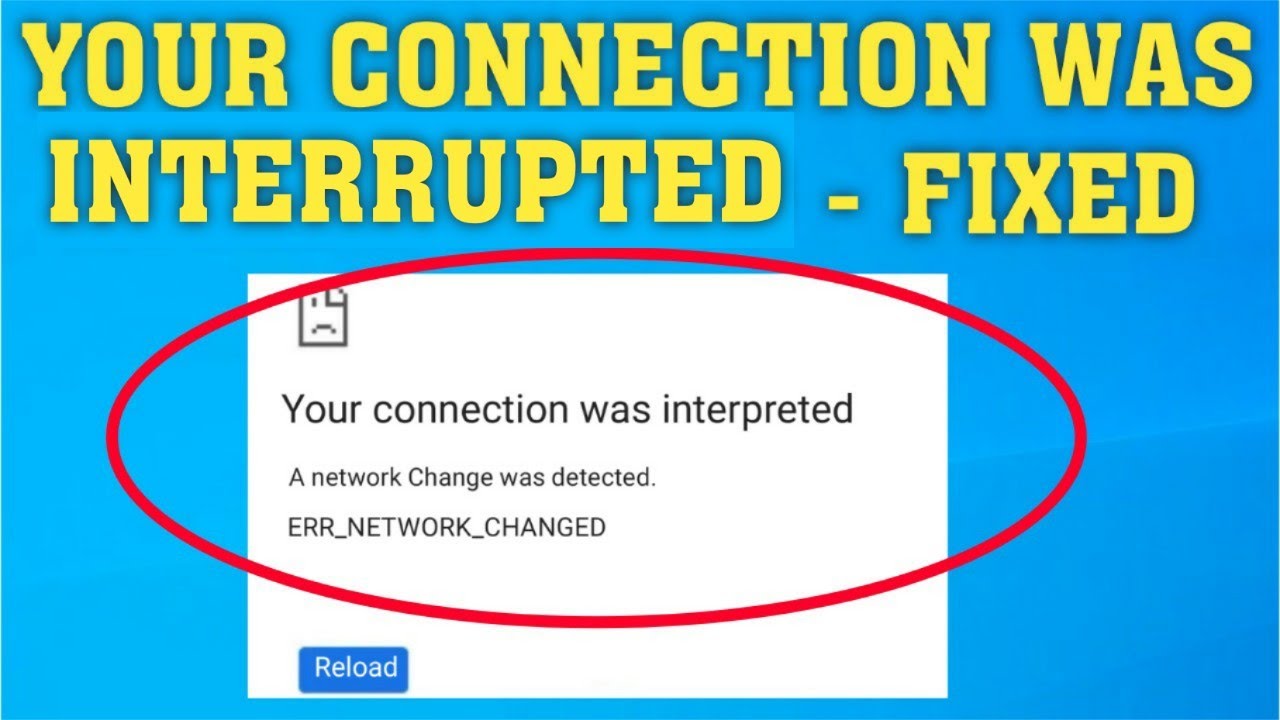
This error code can occur when attempting to connect to the internet via a broadband connection. The error message may read “Error 815: The broadband network connection could not be established.” Here are some possible solutions to fix this error:
- Check that all cables and wires are properly connected and not damaged.
- Restart the computer, modem, and router.
- Disable any firewall or antivirus software temporarily.
- Disable IPv6 on the computer’s network adapter.
- Reinstall the modem driver.
Error Code 651: DNS Server Not Responding
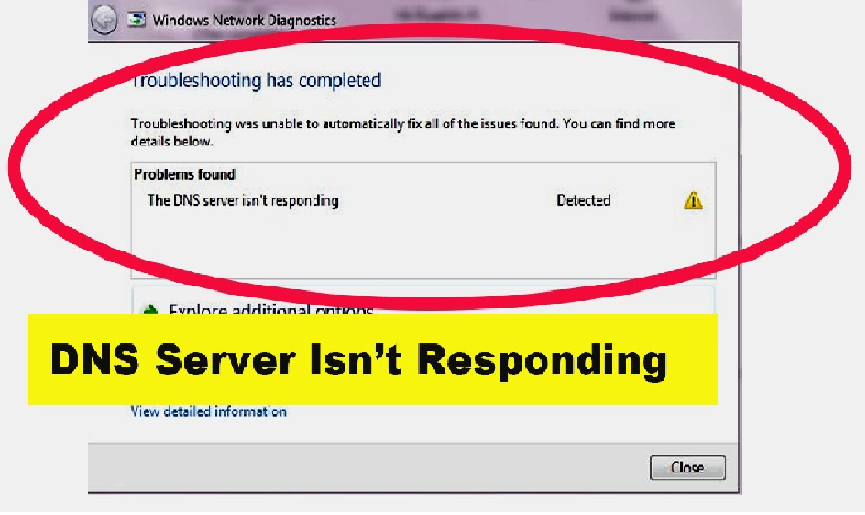
This error code can occur when the DNS server is not responding or is experiencing issues. The error message may read “Error 651: DNS server not responding.” Here are some possible solutions to fix this error:
- Restart the modem and router.
- Check that the DNS settings on the computer are correct.
- Try using a different DNS server.
- Disable any firewall or antivirus software temporarily.
Error Code 678: Limited or No Connectivity
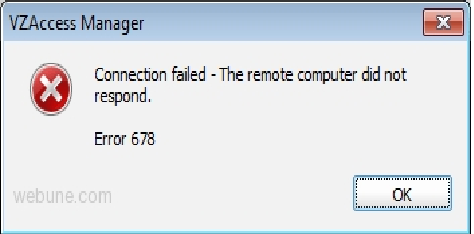
This error code can occur when there is limited or no connectivity to the internet. The error message may read “Error 678: Limited or no connectivity.” Here are some possible solutions to fix this error:
- Restart the computer, modem, and router.
- Check that all cables and wires are properly connected and not damaged.
- Disable any firewall or antivirus software temporarily.
- Reset the TCP/IP stack.
Conclusion
In conclusion, internet connection error codes can be frustrating, but they can often be resolved with some simple troubleshooting. We hope that this comprehensive guide has provided you