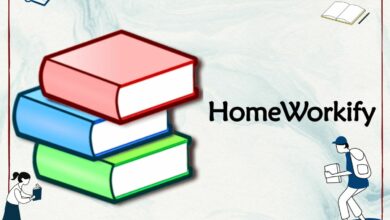Kindle Unlimited: How Does It Work? Complete Guide in One article
Kindle Unlimited
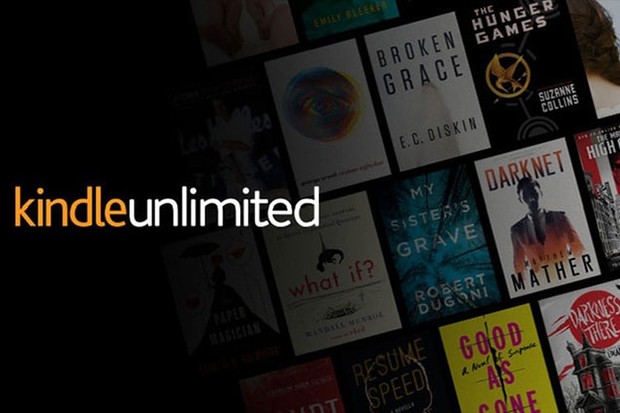
Table of Content
The importance of book reading depends on your individual needs and goals. If you are a student, you may need to read more ebooks than someone not in school. Read more ebooks on that topic if you are trying to learn a new skill. However, reading ebooks can still benefit your overall knowledge and well-being; you may want to start by reading for 15-30 minutes daily. You can gradually increase reading time once you get used to reading ebooks. The best way to discover is to experiment and see what works best for you. Kindle Unlimited experiences e-book reading by providing a subscription service that gives members access to a library of over 2 million books, audiobooks, and magazines. Kindle Unlimited members can borrow up to 20 digital books, audiobooks, or comics at a time, and they can read them on any device with the Kindle app.
What is Kindle?
The Kindle is a compact device engineered explicitly for reading electronic books. Amazon-owned products facilitate users in accessing, purchasing, downloading, and perusing electronic books, newspapers, magazines, and other digital media through wireless connectivity to the Kindle Store. Initially conceived as a solitary device, the hardware platform was developed by Lab126, a subsidiary of Amazon, in 2007. The assemblage encompasses a variety of devices, such as e-readers equipped with E Ink electronic paper displays and Kindle software available on all prominent computing platforms.
What is KindleUnlimited?
Kindle Unlimited is a subscription-based service providing users unrestricted access to a vast collection of over two million electronic books and audiobooks. Users can access and consume an unlimited number of books through reading or listening, without any restrictions on frequency, in exchange for a fixed monthly payment.
Kindle Unlimited encompasses various literary works, encompassing popular titles, recently published works, and enduring classics. Books of many genres, encompassing fiction, non-fiction, romance, mystery, thriller, science fiction, fantasy, and other categories, are readily accessible.
How KindleUnlimited Works?
Kindle Unlimited operates under a subscription model. Individuals are granted unrestricted access to a vast collection of over 2 million electronic books and audiobooks within a digital library by paying a recurring monthly subscription. Individuals can consume books by reading or listening without limitations on the quantity or frequency of such activities.
The user must have an Amazon account to avail of Kindle Unlimited service. Upon successfully creating an account, users can enroll in a complimentary trial period lasting 30 days. Upon the conclusion of the trial period, the monthly subscription charge amounts to $11.99. Subscribers have the option to terminate their subscription at any given moment.
Advantages Of Kindly-Unlimited Subscription
- Upon subscribing to Kindle Unlimited, users gain access to a vast collection of books and audiobooks, enabling them to commence their exploration of the digital library. Users can do searches for books based on several criteria, including title, author, genre, or keyword. In addition, it is possible to observe a selection of prominently displayed books and recently published works.
- One may select the “Borrow” button to acquire the text upon discovering a book of interest. The book shall be downloaded onto either your Kindle device or the Kindle application. One may commence the act of reading or engaging in auditory reception of the text without delay.
- Users can borrow 20 books and audiobooks simultaneously with the Kindle Unlimited service. The absence of specified deadlines allows for an indefinite retention period of the books. Nevertheless, exceeding the borrowing limit of 20 books will necessitate the return of previously borrowed books.
- Kindle Unlimited books and audiobooks can be returned at any given moment. To accomplish this task, navigate to the “Manage Your Content and Devices” webpage on the official Amazon.com website. To initiate the return process for a specific book, please navigate to the “Books” tab and select the corresponding “Return” button.
Kindle Unlimited offers a cost-effective solution for accessing many books and audiobooks. For individuals with an insatiable appetite for reading or seeking a cost-effective means of exploring new literary works, Kindle Unlimited is a highly favorable choice.
How To Make An Account On KindleUnlimited Subscription
- Open your browser and go to the official Amazon website: www.amazon.com
- As you are here to make an account, So, I assume you are not going to sign in to the option
- In the third step, move your mouse to the search bar and write “Kindle Store,”
- As you write Kindle Store, multiple options are shown on your screen. From that, select Kindle Store Kindle Unlimited from the search results.
- Here, you need to pay attention. Under the meta description of Kindle Unlimited, you’ll find the “learn more” option. Click on it.
- As you click on learn more, a new window will open. Read all instructions and features carefully. I suggest you select the monthly deal option with a 30-day Free Trial option and click the Start your free Trial button. Your free trial starts immediately. Unless you cancel before the trial period ends.
Upon completing the registration process on the website, users will be directed to a webpage featuring a curated selection of Kindle Unlimited titles, which are recommended for immediate reading. Users may input the search query “Kindle Unlimited books” in the designated search form to access the complete collection of books available on Kindle Unlimited. Alternatively, users may also browse individual titles inside the Kindle Unlimited library. Users may now access and enjoy their recently acquired Kindle Unlimited books on several platforms, including Kindle devices, iOS and Android devices via the Kindle app, Mac computers using the Kindle Mac app, and web browsers through Amazon Cloud Reader.
FAQs
What is the payment method used by Amazon
that you have listed at Amazon?. If you don’t have a payment method on file, you are prompted to enter one.
How to search KindleUnlimited books
You can also browse Kindle Unlimited on the Amazon mobile app. The best way to do it is to use the search field at the top to search “Kindle unlimited,””Kindle unlimited books,” or a related term. Since there’s no dedicated section in the menu labeled Kindle Unlimited like on Amazon.com.
How To Cancel Subscription?
First of all, I strongly recommend you not to cancel the subscription. Still, if you are not willing due to any user, you can cancel the subscription anytime. Check our new article: How To Cancel Kindle Unlimited.