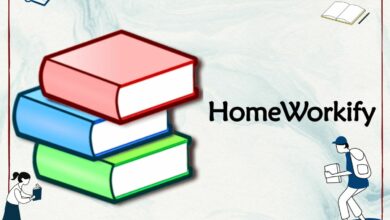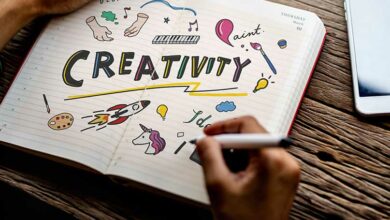Streamlining Book Redaction Processes Using PDF Editing Tools

Table of Content
In the age of digital documentation, maintaining the security and confidentiality of sensitive information is paramount, especially when dealing with books containing potentially confidential or sensitive content. Online PDF editors, such as Lumin, have become indispensable tools for professionals and organizations looking to streamline their book redaction processes efficiently. In this article, we will explore the key aspects of using online PDF editing tools, focusing on how to choose the right tool, plan the redaction process, employ advanced redaction techniques, implement collaborative workflows, and secure redacted content effectively.
Choosing the Right PDF Editing Tool for Redaction
Criteria for selecting a suitable tool
When considering PDF redaction software, it’s crucial to identify a tool that meets specific criteria to ensure the success of the redaction process. Look for features such as a user-friendly interface, compatibility with various file formats, and the ability to redact both text and images. Additionally, consider tools that offer batch processing capabilities, enabling the simultaneous redaction of multiple pages or documents, saving valuable time in large-scale redaction projects.
Features specifically designed for efficient redaction
The chosen PDF redaction tool should have features tailored for efficient redaction processes. Look for tools that provide advanced search and redaction functionalities, allowing users to locate sensitive information quickly. Optical Character Recognition (OCR) capabilities are also essential for redacting text within scanned documents, ensuring a comprehensive approach to securing all types of content.
Planning the Redaction Process
Identifying sensitive information for redaction
Before initiating the redaction process, it’s essential to identify and catalog sensitive information within the book. This includes personally identifiable information (PII), confidential data, and any other content that requires protection. Utilizing features like keyword search and pattern recognition within the chosen PDF redaction tool can expedite this identification process, ensuring comprehensive coverage of potentially sensitive content.
Establishing a systematic plan for redaction within the book
To maintain efficiency and accuracy, create a systematic plan for the redaction process. This involves defining the scope of redaction, specifying the types of information to be redacted, and determining the extent of redaction required. Implement file folder organization to categorize different sections of the book, making it easier to track and manage the redaction progress.
Advanced Redaction Techniques
Precision redaction for targeted information
PDF redaction tools often offer precision redaction features, allowing users to target specific information while leaving the rest of the content intact. This is particularly useful when redacting sensitive details within a paragraph or table, ensuring that only the necessary information is obscured. Leveraging these advanced techniques enhances the accuracy and effectiveness of the redaction process.
Strategies for maintaining document flow and coherence post-redaction
One common concern during redaction is the potential disruption of document flow and coherence. To address this, choose a PDF redaction tool that enables users to add annotations or placeholder text in place of redacted information. This ensures that the document remains coherent and retains its intended meaning even after redacting sensitive content.
Collaborative Redaction Workflows
Tools and features for collaborative redaction efforts
In the realm of collaborative redaction, the selection of tools and features within PDF editing software becomes instrumental in ensuring a seamless and efficient workflow. When choosing a PDF redaction tool, prioritize those that offer sophisticated features designed to support real-time collaboration among team members. Such tools often include functionalities like user roles and permissions, allowing administrators to assign specific responsibilities to each team member. This ensures that contributors have well-defined roles, minimizing the risk of inadvertent errors and optimizing the overall workflow. Features like change tracking and detailed audit logs provide transparency, allowing team leaders to monitor progress and identify potential challenges in real time.
Advanced collaborative tools may also incorporate cloud-based storage solutions, granting team members the flexibility to access and edit documents from various locations. This not only fosters a dynamic and flexible work environment but also encourages a collaborative spirit where contributors can seamlessly work together, regardless of geographical constraints. Furthermore, multiple team members’ ability to facilitate simultaneous editing can significantly expedite the redaction process. This feature enables different individuals to work on distinct sections of the document concurrently, maximizing efficiency and streamlining the overall collaborative effort. Integration of communication tools within the software further enhances collaboration, allowing team members to discuss specific redaction strategies or seek clarification on any ambiguous content without leaving the application.
Strategies for maintaining communication among team members during the redaction process
Effective communication is the linchpin of successful collaborative redaction efforts, and establishing robust communication strategies is paramount to ensuring team members remain synchronized throughout the redaction process. Integrated messaging tools within the chosen PDF redaction software offer a seamless communication environment within the application. This feature allows team members to discuss specific redaction requirements, seek clarification on content, and provide real-time updates, keeping all relevant discussions within context and eliminating the need for separate communication channels.
Regular team meetings are another strategy to enhance communication and foster a shared understanding of redaction objectives. These meetings provide an opportunity for team members to address challenges, share insights, and ensure that everyone is aligned with the overall redaction strategy. This collaborative approach helps maintain a cohesive team dynamic and reinforces a sense of collective responsibility toward the successful completion of the redaction project. Creating shared project documentation outlining the redaction plan, guidelines, and specific instructions also contributes to effective communication. This centralized resource serves as a reference point for all team members, minimizing ambiguity and promoting consistency in the redaction approach. In conclusion, the collaborative redaction process relies heavily on carefully selecting tools and implementing effective communication strategies. By leveraging advanced features within PDF redaction software and fostering clear communication among team members, organizations can streamline their collaborative redaction workflows and achieve optimal results in securing sensitive content within books.
Securing Redacted Content
Encryption and password protection for redacted sections
To add an extra layer of security, consider encrypting redacted sections of the document. This ensures that the redacted content remains protected even if unauthorized access occurs. Additionally, implement password protection for the entire document, limiting access only to authorized individuals who possess the required credentials.
PDF redaction tools should offer robust access control features to prevent unauthorized access to sensitive information. This includes restricting printing, copying, and editing permissions for the entire document or specific redacted sections. Organizations can safeguard redacted content from unintended exposure by implementing these preventive measures.
In conclusion, streamlining book redaction processes using PDF editing tools involves a comprehensive approach that begins with selecting the right tool, planning the redaction process, employing advanced redaction techniques, implementing collaborative workflows, and securing redacted content effectively. By adhering to these guidelines and leveraging the features offered by modern PDF redaction software, individuals and organizations can ensure the confidentiality and integrity of their sensitive information within books and other documents. As the digital landscape continues to evolve, investing in efficient and secure PDF redaction tools becomes an essential component of information management practices.