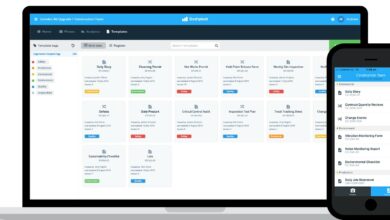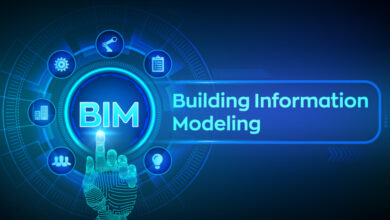Removing adware from your Mac: The quick and easy guide

Table of Content
Adware can be a severe issue for most people these days because it’s an intrusion when it comes to browser data and security. What makes adware problematic is that it can end up leading you to a website that you don’t want to visit. For the most part, adware is made to generate revenue for a company by misleading you into going to a specific website.
Another problem with adware is that it will end up trying to include hidden viruses. Those are hard to spot, and by the time you identify them, they might bring in a full infection into your device. That’s why it can be a great idea to remove adware from your Mac as fast as you can. Here are some of the top ways to do it.
How do you know you have adware?
There are a few things to search for if you suspect you have malware on your device. In general, you will have lots of ads and pop-ups that appear out of nowhere. The browser homepage might be changed, or you may be redirected to a specific website. The links you click in search results are also manipulated. You might even have some random toolbars in your browser. And yes, the Mac performance is sluggish as well.
The best ways to remove adware from your browser?
We recommend checking out the Adware removal guide for a complete set of tips on how you can remove adware. However, here are some of the main ideas you can use:
- Remove or disable any browser extensions you don’t know. Those can be dangerous, and you are better off removing those the best way that you can.
- Change your homepage to the rightful one in the desired browser. That can help as well.
- Use a Mac cleanup tool. It’s very efficient, and the best part is that you can remove malware quickly with it. Plus, you can also use it to perform maintenance on your device, something that can help more than you might expect.
- Check the activity monitor, see what apps consume a lot of resources and if it’s not an app you know, remove it right away. Deleting random apps can help quite a lot, and it will also save a significant amount of effort too.
- Use an Antivirus if possible as well; it will help identify and remove adware from your computer without that much of a hassle.
Another thing you can do would be to download only apps and files from sources that you trust. Be aware of email attachments; some of them are full of malware and can damage your entire device and even network. Downloading stuff via banners is also not a good idea because those banners can lead to random, maleficent links, too. All of these tips and ideas are meant to safeguard yourself, and you should consider using them right away. That’s why you have to check that out for yourself, use the ideas and start protecting your device from malware!