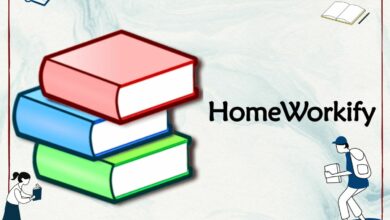Exploring Infographic Creation and Data Visualization in CapCut’s Creative Suite Online Photo Editor
In the realm of visual content creation, CapCut creative suite’s online photo editor transcends its identity solely as an image editing tool.

Table of Content
In the realm of visual content creation, CapCut creative suite’s online photo editor transcends its identity solely as an image editing tool. This multifaceted toolkit serves as more than just a ‘YouTube editor‘; it’s a versatile toolkit for graphic creation and information display. This article dives into a pivotal aspect of its capabilities: infographic creation and data visualization. Focusing specifically on its online version, we’ll explore how CapCut creative suite empowers users to delve into the realm of engaging infographics and visually compelling data representations. By leveraging these powerful functionalities, CapCut creative suite extends its utility far beyond conventional photo editing, providing a robust toolkit for crafting intricate visuals and presenting information in captivating ways. Through this exploration, we’ll uncover how CapCut creative suite serves as an invaluable resource in the diverse landscape of graphic creation and communication.
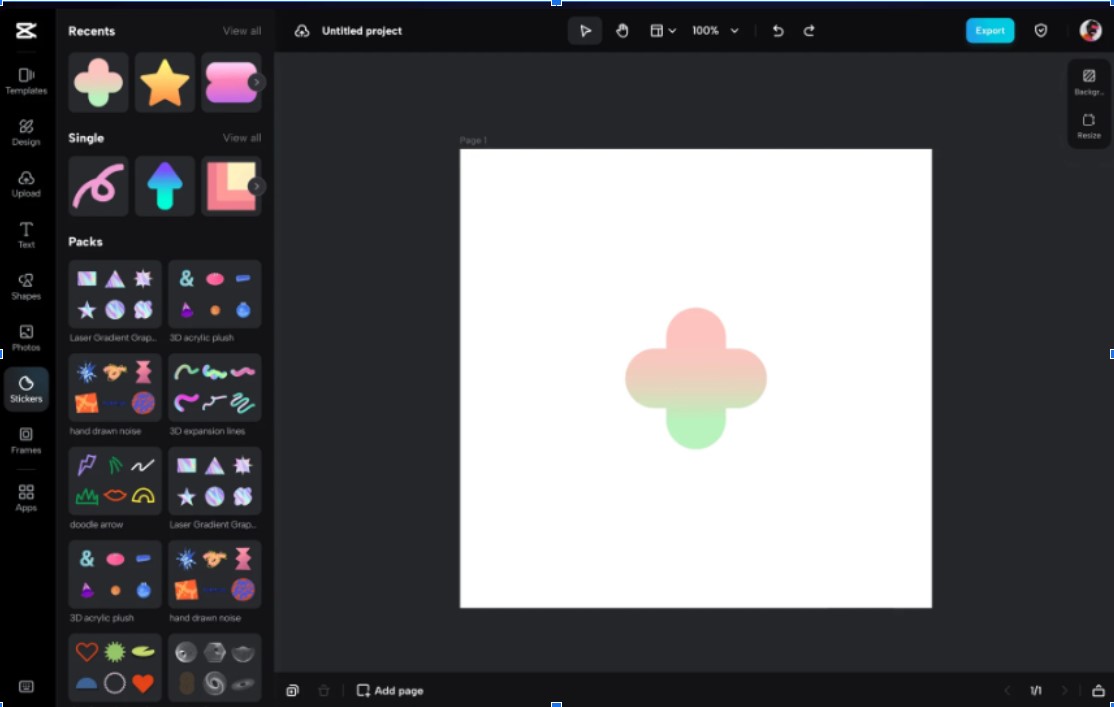
Infographic Design Tools
The CapCut creative suite encompasses an expansive array of tools meticulously designed to cater explicitly to the creation of engaging infographics. This comprehensive toolkit equips users with an assortment of functionalities that play a pivotal role in crafting visually compelling infographics for various purposes.
- Layout Templates: CapCut creative suite offers a diverse selection of pre-designed layout templates, providing users with a starting point for their infographic designs. These templates range from simple, clean designs to more elaborate and stylized options. This feature serves as a valuable resource, especially for users seeking quick inspiration or those new to infographic design.
- Graphic Elements: The toolkit boasts an extensive library of graphic elements, including shapes, lines, illustrations, and decorative elements. These versatile resources enable users to add visual interest and structure to their infographics, enhancing the overall aesthetic appeal and aiding in information organization.
- Icon Libraries: CapCut creative suite’s collection of icon libraries spans a wide range of categories, encompassing icons related to various industries, concepts, and themes. Users can seamlessly incorporate these icons into their infographics, effectively communicating ideas and concepts while enhancing visual appeal.
- Text Manipulation Tools: The suite includes an array of text manipulation tools, allowing users to customize fonts, styles, sizes, and alignments. Additionally, it offers features for text wrapping, spacing adjustments, and text effects, providing flexibility in presenting textual information within infographics.
- Alignment and Arrangement Features: CapCut creative suite’s tools for alignment and arrangement ensure precision and consistency in design elements. Users can easily align, distribute, group, or arrange elements, maintaining visual harmony and coherence in their infographic layouts.
By amalgamating these sophisticated tools, the CapCut creative suite empowers users to create captivating infographics tailored to diverse purposes. Whether crafting content for social media engagement, marketing campaigns, educational presentations, or informative displays, these functionalities serve as invaluable resources, enabling users to bring their ideas to life in visually striking and impactful ways.
Chart and Graph Creation Features
The CapCut creative suite boasts a rich set of functionalities dedicated to chart and graph creation, elevating the toolkit’s capabilities in data visualization. These tools empower users to transform raw data into visually appealing and informative representations, enhancing comprehension and engagement.
- Pie Charts and Bar Graphs: CapCut creative suite provides a user-friendly interface that facilitates the creation of fundamental chart types like pie charts and bar graphs. Users can input data sets and swiftly generate these standard charts, enabling easy visualization of numerical distributions and comparisons.
- Complex Data Visualizations: Beyond basic charts, the CapCut creative suite caters to more intricate data representations. It includes features for creating more complex visualizations such as line graphs, scatter plots, area charts, and histograms. These advanced options allow for a nuanced portrayal of data trends, correlations, and distributions, fostering a deeper understanding of complex datasets.
- Customization and Styling Options: The toolkit offers extensive customization options for charts and graphs. Users can modify colors, styles, axes, labels, and legends, tailoring the visual presentation to align with their brand or presentation theme. This customization flexibility ensures coherence and enhances the visual appeal of the data representations.
- Interactivity and Animation: CapCut creative suite even extends its capabilities to include interactive and animated elements within charts and graphs. Users can incorporate interactive features like tooltips or animations to engage viewers further and highlight specific data points, fostering a more immersive and engaging experience.
- Data Input and Analysis Tools: CapCut creative suite simplifies the process of inputting and analyzing data. It offers user-friendly interfaces for inputting data directly or importing datasets from various sources. Additionally, it provides basic analytical tools that aid in organizing and formatting data before visualization.
Through these diverse chart and graph creation features, CapCut creative suite enables users to transform complex data into visually accessible and engaging representations. These tools not only simplify the process of creating charts but also offer a comprehensive suite for compellingly presenting data, catering to a wide spectrum of users—from marketers seeking to present campaign metrics to educators illustrating complex statistical concepts.
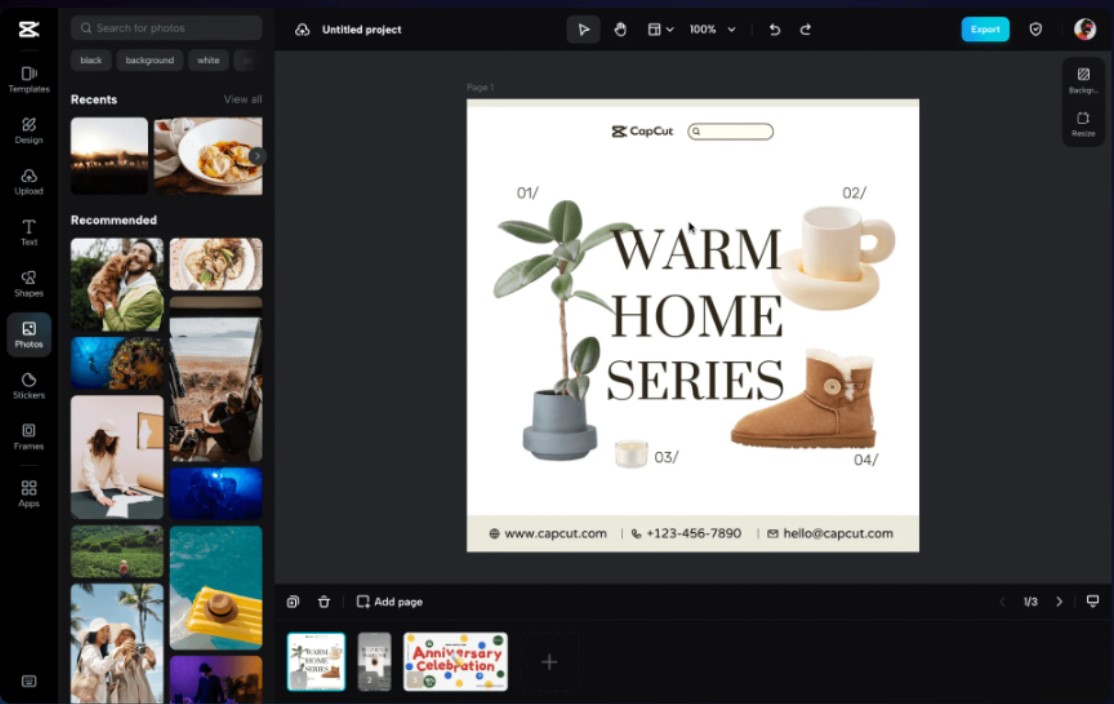
Conclusion
CapCut creative suite’s online photo editor emerges not just as a photo editing tool but as a versatile toolkit for infographic creation, data visualization, and the unique ability to ‘colorize photo‘. With its diverse range of tools spanning from intricate infographic design features to robust chart creation functionalities, CapCut creative suite provides customizable solutions for users across various industries and creative pursuits. This comprehensive suite empowers users to communicate complex information in visually compelling ways, making it an indispensable asset for diverse graphic creation needs. Whether crafting engaging infographics for social media, presenting data insights in marketing campaigns, or ‘colorizing photos’ to infuse visuals with vibrant hues, CapCut creative suite stands as a go-to solution, enabling users to elevate their storytelling and communication through captivating visuals. Its real-world functions extend far and wide, proving its significance in meeting the demands of different professions and artistic endeavors.