How to Use TradingView?
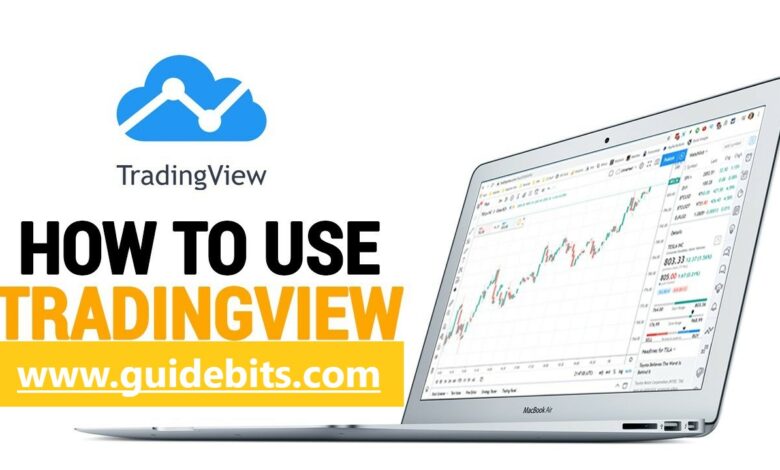
Table of Content
Trading relies on various analytical tools, charts, and other resources to forecast stock price fluctuations. These resources help traders strategize their entry and exit positions, consequently enhancing the potential for profit in each trade. To acquire such data, traders often turn to a multitude of websites and platforms. Among these, TradingView stands out as a prominent name.
This article will discuss how to use TradingView Charts for trading analysis and decision-making.
What is TradingView and How to use it?
TradingView is an excellent tool for traders. It’s a user-friendly online platform that offers powerful charting and analysis features. With TradingView, you can track real-time market data, create customizable charts, and access a wide range of technical indicators and tools.
You can also collaborate with a community of traders, set price alerts, and even execute trades if your broker is integrated with Tradingview. You can also enroll in Upsurge.club’s online TradingView course to learn more about it.
Here are some steps to help you get started with TradingView:
1. Create an Account
In the first step, create a TradingView account by visiting their website and signing up. You can decide between a free or paid subscription.
This account is your gateway to using the platform for charting and trading various financial markets. A free account provides basic features, while a paid subscription offers additional tools and benefits.
2. Select Your Markets and Assets
Now, start by selecting the financial markets and specific assets you want to monitor or trade. This includes stocks, forex pairs, commodities, and more.
Your choices determine which price charts and data you’ll be using. This step is essential for tailoring your analysis and trading activities to your specific interests and financial goals.
3. Customize Your Chart
Customize your TradingView charts by selecting the time frame (e.g., daily or hourly) and adding tools like technical indicators and drawing features. These indicators, such as moving averages and RSI, help you analyze price movements.
Drawing tools assist in marking support, resistance levels, and chart patterns. This customization is crucial for your analysis and decision-making process when trading through TradingView.
4. Analyze the Chart
Analyze the chart by studying price movements and using technical indicators and drawing tools. Technical indicators like moving averages or RSI help assess market trends and potential entry or exit points.
This analysis is crucial for making informed trading decisions and understanding market behavior.
5. Save Charts for Future Use
After customizing your chart on TradingView, you can save your analysis for future reference. This allows you to revisit and track your insights and strategies.
Moreover, you can share your analysis and trading ideas with the TradingView community. You can provide comments, explanations, and insights with your published chart, making it visible to other traders who can engage in discussions or offer feedback on your analysis.
Conclusion
TradingView is a powerful platform that can significantly enhance your trading experience. By following the steps outlined in this article, you can effectively utilize its features for charting, analysis, and trading.
To truly master your trading skills and make informed decisions, it’s essential to learn technical analysis. You can do this by joining Upsurge for its wide range of online courses including online tradingview course.




