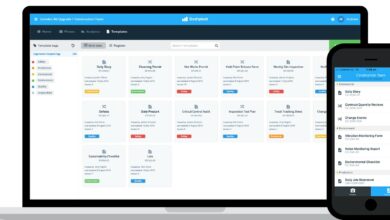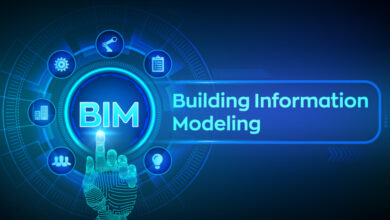Table of Content
If you like to watch videos on YouTube, you’ve probably seen Raycon Earbuds. So why do you see them a lot on YouTube? Because many influential people have said that Raycon Earbuds are great because they are cheap and sound good. So, let’s look at how to pair Raycon earbuds today. So, if you’ve been wondering how these wireless raycon earbuds work and want to buy a pair for yourself, you’ll be glad to read our raycon earbduds review, where we’ll tell you everything you need to know about these Raycon earbuds.
Many of YouTube’s most popular stars have promoted Raycon earbuds, which are known for their excellent sound quality and low costs. Is it any surprise that you’d be interested in the headphones in the first place because they look like they’d be a terrific, low-cost alternative to the more high-end Apple AirPods or Google Pixel Buds? If so, you’d be correct.
The Raycon Everyday Earbuds
Great features and 8-hour battery life come standard with the Raycon Earbuds. In addition, a wireless charging cover is included, extending the battery life by an additional 24 hours. Wearers love them since their sweat- and water-resistant to IPX6, and they also rave about how great the sound is.
The Earbuds for Exercise
An IPX7 rating on Raycon’s new true wireless earbuds called “The Fitness” means that they are more suited for use in the gym. In comparison to Raycon’s other types, these earbuds include more stabilizer fins to assist them to stay in your ears, but they cost more at $119.99.
Earbuds for the Office
As the most expensive Raycon earphone, the Work Earbuds must provide the most value for their price. These are the only earbuds with active noise cancellation and stems that give you that AirPods-style aesthetic, which helps to explain the price.
The Earbuds for Gaming
In order to maximize accuracy and speed, Raycon Gaming Earbuds were designed. Because of the low latency and long battery life, you can hear and see exactly what’s going on in front of your eyes. In addition, they have a gaming-specific microphone. Your orders will be heard immediately thanks to HyperSync Low Latency Technology.
Here, we’ll talk about how to hook up your Raycon earbuds to your different devices.
How to connect Raycon earbuds to an Android phone
Follow these quick and easy steps to connect your Raycon earbuds to your Android phone. You might have an Android phone like Google Pixel, Samsung, Xiaomi, or others.
- See if your Raycon headphones are already connected to another device. If so, you’ll need to unpair them so you can pair them with your Android phone.
- Go to your phone’s Settings app and look for Bluetooth settings.
- Find “Bluetooth” in the settings menu and turn it on. Look at the scanned list to see if your Raycon earphones are on there.
- Make sure that nearby devices can see your Bluetooth. When Raycon shows up on your list, click on it. This is how you hook up your headphones to your phone.
- A pop-up window will ask you if you want to connect your phone and earbuds. To finish pairing, click the “Pair” button.
- If you want to disconnect your earbuds at any time, just click the “Forget” or “Disconnect” button, and the connection will be broken.
How to connect Raycon earbuds to an iPhone
Here are the ways to link your Raycon device model to your iPhone.
- On your iPhone, open the application Settings.
- Look for your phone’s Bluetooth settings and turn it on.
- The next step is to put your earbuds into pairing mode. To do this, you have to hold down both buttons on the earbuds at the same time. You should hear the word “connected” once more.
- Look for the name of your Raycon device on the screen’s list of Bluetooth devices. Then, choose the name of the earbuds, and your devices should be ready to go. Once you add your Raycon earbuds to the list of Bluetooth devices on your iPhone, they should always be easy to connect.
- If you ever want to disconnect your earbuds from your iPhone, just click the “Disconnect” or “Forget” button.
A Guide for Using Raycon Earbuds With Macintosh Computers
Here’s how to connect your Raycon earphones to your Mac or MacBook. What do you think?
- When you’re on your smartphone or tablet, go to “Systems Preferences.” In order to use Bluetooth, you’ll need to locate and activate it.
- Hold down both buttons on your headphones at the same time to put your earbuds into pairing mode. Once you’ve inserted the earbuds into your ears, you can proceed with the next step.
- Connected” will be audible as soon as they’ve entered pairing mode. To find Raycon Bluetooth devices, look for the Raycon names in the available list of devices in.
- Tap the connect button when you see the earbuds’ name to link the two devices. Connect your earbuds to your Mac and you’re ready to go.
- Finally, you can unplug your Raycon headphones from your Mac by going to System Preferences and selecting Bluetooth.
The “x” next to it is what you’re looking for. Right-clicking the earbuds option and selecting “Disconnect” is another alternative.
The Raycon Earbuds Can Be Easily Connected to a Windows PC or Laptop.
Last but not least, let’s see how easy it is to connect your wireless earphones to your Windows laptop.
- Open the Settings app to begin. To open the Settings app, simply type “settings” into your Start Menu or press “Windows key + I.”
- In your settings app, locate the “Bluetooth & devices” option on the left pane. The Bluetooth option should be available when you’ve located and clicked on this option. By clicking the right-hand side of your screen, you’ll be able to activate Bluetooth.
- Press and hold both buttons on your earbuds to put them in pairing mode. Press and hold the two buttons on the earbuds until you hear “connected.”
- Back to your computer screen, select “Add a device.”
- To add a Bluetooth device, select one of the three options given after you click “Add device.” Searching for nearby Bluetooth devices takes place in step six. Once your Raycon earbuds appear on your list, click on them.
- Your Windows PC will now have them.
- If you want to disconnect your Raycon earbuds from your computer, search for three dots next to the Raycon earbuds choice in the Bluetooth window. From the three options that appear, choose “Disconnect.”
Why Do Raycon earbuds need to Troubleshoot?
For a variety of reasons, Raycon’s wireless earphones may not be working properly. They can be fixed here.
- Look at the LED light on the Bluetooth receiver to see if they are powered on. Red signifies there has been no signal from your devices and that you will need to troubleshoot this problem further.
- if it’s blue, you’ve connected your headphones to a device, but you’re not hearing anything
- By pressing and holding the Bluetooth button for two seconds, you can ensure that your Raycon earbuds have been turned on. The LED light will blink blue when they are activated.
- Use an aux wire or Bluetooth to connect your gadgets properly and securely. See if it is linked by consulting the user’s manual.
- If there are any changes to the Raycon earbuds, keep an eye on the Raycon website. Updates can be downloaded and installed by you.
- If none of the preceding solutions work, contact customer service.
Care Instructions For Raycon Earphones
When it comes to getting the finest sound quality out of your headphones, appropriate maintenance is a must. Here are a few pointers to keep in mind while you do so.
- Keep the tips of your ear canals free of dirt and debris. Regular cleaning with mild soap and water of the ear tips is recommended.
- There isn’t a standard size for ear tips. Choose the proper ear tip size for your ear canal. If you don’t, the sound quality will suffer.
- In order to properly preserve these items, they must be thoroughly dry and clean. If your earbuds are wet or dirty, bacteria and fungi can thrive and lead to infection.
- If you won’t be using Raycon earphones for a lengthy period of time, it’s recommended to remove the battery. Battery life will be extended and the contacts will not corrode as a result of this procedure.
- There’s a lot of helpful information in the instruction booklet that comes with it.
Why do People Love Raycon Earbuds?
We’ve covered the basics of pairing and unplugging your Raycon earphones. For now, let’s take a look at some of their more notable qualities.
Designing for Ease of Use
Even if you’re not working, listening to music all day may be a wonderful experience, especially if you’re looking for an energy-boosting playlist to keep you going. To get the best sound quality, you’ll need earphones that fit snugly in your ears.
This is what sets these headphones apart from the rest. These Bluetooth headphones are designed to be worn for long periods of time without discomfort. Whether you’re wearing them for a few hours or a few days, the Raycon design and engineering team will keep you happy and comfortable.
You may be intrigued to learn that these designers and engineers have previously worked on Apple and Beat Audio products. Consequently, Raycon earphones are an excellent replacement for your iPhone earbuds. Because of this, you may be confident that you’ll be obtaining a high-quality product.
Incredibly High-Resolution Audio
This is the place for you if you’re seeking Bluetooth headphones that will deliver high-quality sound. You’ll be blown away by the sound quality you’ll hear with the most recent Bluetooth technology. If you’re looking for a pair of earbuds your children may safely wear, consider these top picks for the best kids’ earbuds. To learn more about how earbuds operate, you may check out this article.
The ability to move around
You need a pair of wireless earbuds that you can easily transport. You can take these wireless earphones with you wherever you go because they are small enough to fit in your pocket. These wireless earbuds are a great alternative if you dislike dealing with cords, even if some cool wired headphones are equally portable.
Cancellation of background noise
There’s nothing better than being able to turn off the outside world when you need to. These Raycon earphones are equipped with noise-canceling technology that eliminates any background noise. As a result, you are free to take your music with you wherever you go and listen to it as you like.
Comfortable and Safe Fit
The Raycon earbuds you choose should have a snug fit around your ears, even while you are using them to connect to your electronic gadgets. Fortunately, the snug fit of these wireless earbuds gives you the peace of mind you need. If you’re walking or running, these high-quality-sounding Raycon earphones will stay in your ears.
Microphone Built-In
They also have an in-built microphone that you can rely on for the audio properties we’ve discussed previously. It is possible to use these Bluetooth earbuds while running to make phone calls and have chats because they are waterproof.
Resistant to water
Earbuds that can be used in the rain would be nice, wouldn’t they? Wet or muddy conditions won’t harm your earbuds, which is great news if you enjoy working out or running.
Compatibility with Bluetooth 5.0
The Bluetooth 5.0 compatibility of these wireless earbuds makes them a terrific asset. It’s as simple as turning on the Bluetooth on your devices and plugging in these earbuds.
Some FAQs About Raycon Earbuds
The Raycon Earphones can be factory reset.
Hold down the power buttons on both earbuds for roughly 30 seconds to turn off your earphones. Resetting your earbuds in this way will bring them back to factory settings.
Are Raycon earbuds waterproof?
Yes. They all come with water-resistant earbuds from Raycon. As a result, they are both weather and sweat-proof. It doesn’t matter if you enjoy relaxing by the pool or going for a jog in the morning; your earbuds remain safe. Don’t wear earbuds while you’re swimming or showering, as this can cause drowning. After all, wearing earphones necessitates observance of safety precautions.
Why do we need to charge rayon?
Your earbuds or charging capsule won’t charge for some reason. Close the charging capsule properly to ensure that your earbuds may charge. It’s also a good idea to examine the connection between the metal capsule and your earbuds for dirt. It’s also a good idea to check to see if the power cable is operating properly. Check the connection between the capsule and the charging cord if that is working properly. Make an appointment with a technician or customer care if none of these options are operating properly.
Concluding Remarks
If, after purchasing your Raycon earphones for the first time, you’re having trouble getting them to work with your smartphone or tablet, you’re not the only one. Many people are perplexed and attempt a variety of pairings. To pair the Raycon earphones, the process is simple and takes only a few seconds.
With any luck, this guide on Raycon earbuds review would be helpful for you. Please feel free to ask any more questions in the space provided below, and I’ll do my best to respond as quickly as possible. Cheers!