How can you Download Movies Via IDM
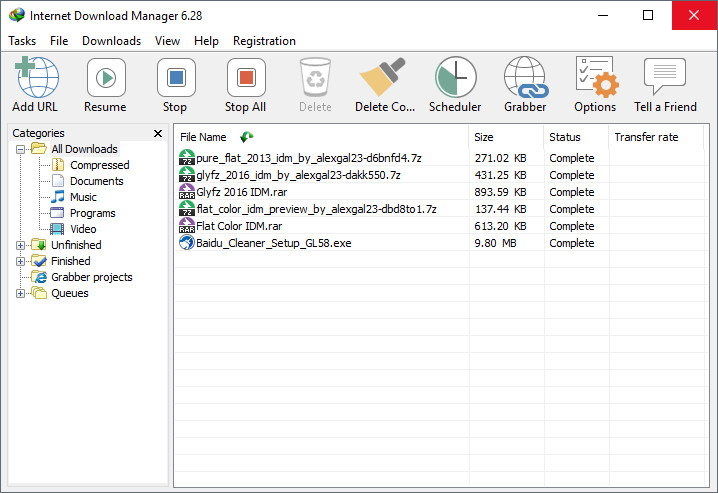
Table of Content
If you are movie lover, then surely you’ll searching how can you download movies. Here we are giving you best solution to download movie via internet download manager. If you are frequent user of internet surfing then surely you’ll well known about internet downloading manager, if not, then doesn’t matter. Internet download manager is basically a software develop to download movie and files with speed and comfort. It has developed in C++ language. The best thing is this that you are just one click away to download a movie. Furthermore, you have option to pause or restart downloading at any time. When you restart downloading, the downloading will restart from where you paused. its handsome!.
Now, you are keen to know how can you take this facility. We are giving you complete guide to download movie from IDM, you just need to focus on article.
How can you download Movies via IDM?
1. Install IDM
first of all you need to install an updated version of the internet download manager but before this, you have to delete all those files which are related to IDM. Furthermore, follow the instructions for downloading IDM
- Find a downloadable IDM file from your internet browser. The downloaded file will be in winrar. format so extract that file and build the patch to this file
- Run the setup file named with idman628build17.exe
- Check your system bits and run patch build according to system bits. whether it’s 32 bit or 64 bit. You have done it. Now enjoy IDM.
Download Movie or File
Now your IDM is ready to download the video or file but before this, you have to do some settings. So follow the instructions carefully
- Open your IDM. Here, you will see the options column just click there and go to the general afterward click on the Edit button
- From here go to customize the IDM option and check all boxes if you are operating from internet explorer. For Firefox users just go to customize IDM Download panels in browsers, check all boxes, and save the settings.
- After that go to your browser, open live streaming video, copy the link and paste that link into IDM.
- IDM automatically asks, selects the option, and lets him download it.
Now let him download your file. After downloading you can enjoy your movie or whatever file you want to see.
Ending Note
We hope you liked this article and give you complete information regarding Internet download manager. We are much confident that after reading this article you’ll not face any problem downloading a video, movie, or any type of your file.
Further: Best of Alternative movie sites
BeSafe and StayAtHome




