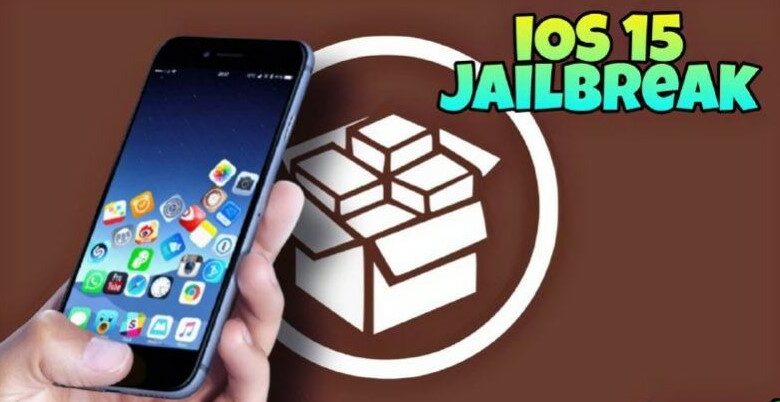
Table of Content
Hackers discovered an “unpatchable” exploit in iOS 13 that allowed jailbreaking of all A-series chips up to the A11 Bionic in iPhones and iPad. In 2021, a new jailbreak tool supported newer devices such as the iPhone 12 running iOS 14, which was released at the same time. Now it appears that the first iOS 15 jailbreak tool is nearing completion and soon will be available on the market.
iOS 15 Jailbreak
A new iOS 15 jailbreak tool called “Cheyote” has been shared by the Odyssey Team group. They already provide jailbreak solutions for iPhones and iPads running previous versions of iOS. The tool is expected to be released soon. For iOS 15 and iPadOS 15, Cheyote is a brand-new rootless jailbreak tool for iOS devices. iOS 15.0 – iOS 15.1.1 running on A8-A11 devices is supported by the jailbreak, while iOS 15.0 – iOS 15.1.1 running on A12+ is not. In other words, only iOS 15.1.1 will be supported on the iPhone 12, iPhone 11S, iPhone SE, iPhone XS Max, and iPhone XR. Cheyote does not support systems that are newer than the one you are using.
It’s possible that support will be added for iOS 15.2 to iOS 15.4.1, though the team has been working hard yet it’s not guaranteed. The reason is Apple has made a number of internal changes to the operating system. hence, this will take some time to make sure iOS 15 jailbreak even more difficult,
In order to support iOS 15.4.1, iOS devices can be jailbroken so that the user can access and modify system files, allowing for all kinds of modifications, such as tweaks and themes and sideloading of apps that aren’t available from the App Store. Of course, Apple has always been against the jailbreaking process.
Cool Star Final Release
This is CoolStar’s final release and she will no longer be developing new jailbreaks in the future. This is sad, but for the last five years, she’s been working on tweaks and creating new tools for the jailbreak community.
Read Also: How to Jailbreak FireStick New Secrets Unlocked
Cheyote: A First Jailbreak Tool For iPhone 13
Read Also: BuildStore – Alternative app store for iOS
As soon as Cheyote is released, it will be the first iOS 15 jailbreak tool for the iPhone 13 and iPad mini 6 because they were released with iOS 15 and iPadOS 15 respectively. Hackers, on the other hand, are having a difficult time creating tools for Apple devices that can be jailbroken. Aside from taking longer to develop, these tools do not work with the most recent versions of iOS. So, if you have updated your iPhone or iPad to the latest version of iOS you will not be able to jailbreak it.
With iOS 16 slated for release in September, a jailbreak for iOS 15 is even less of a novelty at this point. Even so, iPhone and iPad jailbreakers should have a good time exploring the new features enabled by the process.
Read Also: Top iOS and Android Mobile phone
Easy Steps to Download Cheyote Jailbreak
The Cheyote Jailbreak was released as an IPA package, like all previous Odyssey Team jailbreaks. Using a desktop app like Sideloadly, you can sideload this file onto iOS 15. This method is guaranteed to work every time. And allowing you to free your device from restrictions.
Read Also: Best Firestick Alternatives
If you don’t have access to a computer, the direct links to the signed Cheyote IPA file are available on the web. It’s possible to jailbreak your device without a computer using this method. Due to Apple’s certificate revokes, the web links are frequently unavailable.
Read Also: What to do if Firestick Remote Not Working?
Cheyote IPA Sign-in And Installation
In order to install Cheyote Jailbreak IPA on all iOS 15 devices, you will need to use Sideloadly, an alternative to Cydia Impactor. For the purposes of this article, we’ll be using Sideloadly to install the IPA. It is compatible with both Mac OS X and Windows. Linux users may want to give AltStore a shot instead.
- Download and open Sideloadly
- You can connect your iPhone or iPad to the computer via Wi-Fi or a USB cable at this point.
- Click Install via Sideloadly at the top of this page to begin the installation process.
- It will automatically download and load the CheyoteIPA file into the app.
- In Anisette authentication, click on Advanced Options and select Remote.
- Enter the Apple ID that you use to download apps from the AppStore in the sixth step.
- The IPA file can now be installed on your iPhone by clicking the “Start” button.
- When asked for your Apple ID password, enter it.
- Using the Settings app, go to the General section and click on the General tab.
- Open VPN & Device Management by tapping the icon.
- Enter your e-mail address in the developer app.
- Allow the app to run.
Install Cheyote Jailbreak Without PC.
You’ll be able to download the Cheyote Jailbreak app from any third-party App Store, including the official Apple App Store and the Google Play Store. Because Apple revokes the certificate, this method doesn’t always work.
- An “Install Cheyote Jailbreak” button will appear in the Safari browser.
- Install Cheyote when prompted by the message “Would you like to install Cheyote?”. As you do your Home Screen will now display the Cheyote app icon.
- If the app is downloaded correctly no error will have appeared.
- You can now jailbreak your iPhone or iPad with Cheyote iOS15 Jailbreak.
It’s also necessary to trust the newly added certificate in the Settings app after a successful installation. Step 8 of the previous installation guide should be your starting point.
Simple process Of iOS 15 Jailbreaking
Jailbreaking your iPhone or iPad is as simple as installing the Cheyote App, which gives you immediate access to the Sileo tweaks and iOS hacks. Using the latest version of Cheyote Jailbreak, you can jailbreak iOS 15 on your iPhone or iPad.
- Cheyote can be accessed from the app’s Home Screen.
- To begin, press the “Jailbreak” button.
- When the process is complete, the device will re-start. Now Installing apps and tweaks is as simple as launching the Sileo app.
As soon as you reboot, the jailbreak will be removed. After reopening the app, select “Jailbreak.” Make sure to reinstall the app if you haven’t already done so. The Restore to Stock option can be found in the app’s Settings menu.
Re-sign Cheyote App
Once the seven-day trial period has expired, the jailbreak app will no longer function. ReProvision Reborn can be used to fix this problem if you don’t own a computer. On an iOS 15 device, it will automatically re-sign the Cheyote app. Follow these instructions To re-sign the IPA on the device,
- The first step is to download the Cheyote IPA file or use ReProvision to install it.
- Afterward, send the file to ReProvision for distribution.
- Using the app, open Cheyote IPA.
- A jailbreak can be signed and installed by pressing the Install button.




