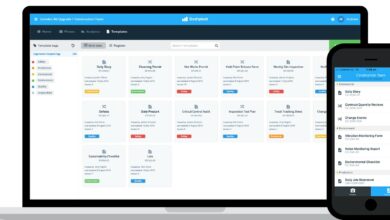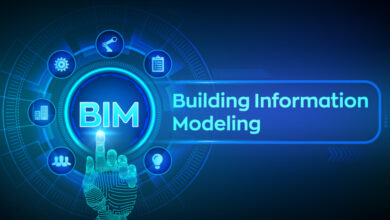Best Youtube Mp3 Converter For Easy Video Conversion
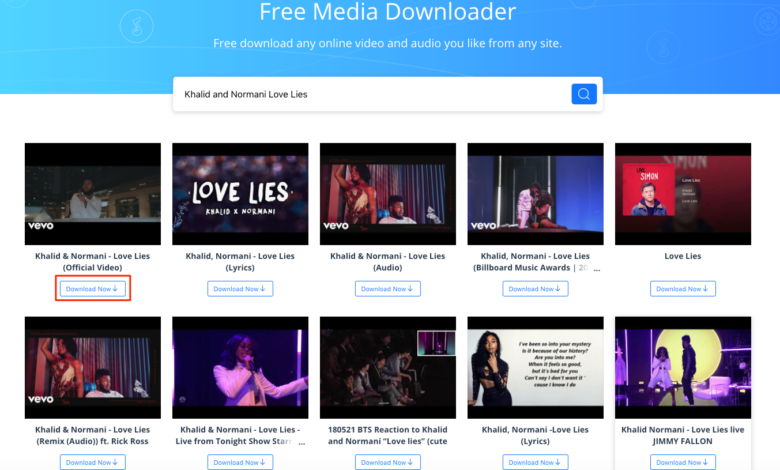
Table of Content
A YouTube MP3 converter is a program that takes video clips and quickly converts the audio from them into a common audio format like MP3. These applications allow users to extract audio from videos, play it offline, and even create podcasts from their favorite segments. In this article, we present those youtube mp3 converters that have no advertising, no popups, no fuss—what that you get with our YouTube MP3 Converter. You may convert and download high-quality files from YouTube in a matter of seconds with this free service. All you have to do is enter the YouTube video’s URL and start listening to your downloaded music. You can take the best YouTube MP3 converter with you wherever, and you’ll always have access to your favorite music.
Click for more: Top 10 Best Chrome Extensions for YouTube
Why Should I Convert a Video from YouTube to an MP3?
The desire to download a video from YouTube in MP3 format can arise from a variety of factors. Files are compatible with audio and video editing programs. Music, podcasts, and films can all be downloaded for later listening or viewing without an internet connection. The files can be accessed, uploaded, and downloaded from any location. Sound files in MP3 format are widely accepted as the norm nowadays. As always, we appreciate all the hard work that authors put in, so please make sure to ask the original author before downloading their work.
Best Youtube Mp3 Converter
1. Winx Youtube MP3 Converter
To quickly acquire 4K/1080p and AV1 video files from YouTube and other sites, WinX Video Converter is an excellent choice. With just one click, you can turn any video on YouTube into an MP3 file. To save time and effort, this service enables simultaneous downloads. Over 270 codecs and 430 presets can be used with the converter. Using GPU acceleration, your upload and conversion times will be significantly reduced. It’s a great tool for converting files without sacrificing quality. Aside from that, it features tools for working with your video files in a variety of ways, including slicing, trimming, combining, and cropping.
What is different about it?
- YouTube and a thousand other sites are supported.
- Batch processing
- Authenticity preserved
- Editing Software for Beginners
2. 4K Download MP3 Converter
Software like 4K Download is able to convert videos from sites like YouTube, Vimeo, Soundcloud, VEVO, and many more. Video to MP3 conversion is as easy as dragging and dropping with this handy program. Getting your MP3 files sent is quick and simple, and it doesn’t even require you to sign up beforehand. It’s a quick and trustworthy choice.
What is different about it?
- It’s an extremely polished and expert-looking program.
- The audio quality can be adjusted after downloading from numerous places.
- With its built-in player, you may play your downloaded files instantly.
- You can select from a wide variety of file types, and the downloads are of high quality.
- Smart Mode automatically employs our optimal downloading parameters.
Read More: The Guide-line Of Buy Youtube Subscribers
3. Converto
Converto is a web-based free video/audio converter that does not necessitate any further downloads or installations on your computer. Easy to use, all you have to do is copy and paste the YouTube link into the box and hit enter. It’s up to you to decide on the file type and quality from there. The only downside is that too many advertisements clutter up the page. Therefore, if you want a high-quality YouTube MP3 downloader, go no further. Some videos might not work, but it’s a fantastic place to start when working with cloud-based tools. The converter accomplishes its stated goal of converting videos from YouTube to MP3.
What is different about it?
- No pop-ups or banners appear, and the page is not overrun with commercial content.
- The overall structure is reliable and easy to understand.
- Easy to use, web-based software
Click On: The Reason need to buy youtube subscribers
4. YouTube to MP3 Converter
There are three audio formats and five video formats to pick from when using YouTube to MP3 Converter. A user can also select the track’s quality (from 128 to 256 to 320Kb). The converted file from this online YouTube to MP3 program can be stored in the cloud, either on DropBox or OneDrive. YouTube, Facebook, TikTok, Dailymotion, Instagram, Vimeo, and a lot more are just a few of the 20+ sites whose videos can be converted. As an added bonus, you are not restricted in the number of times you can convert. This converter includes useful extras including a cropping tool, information editing, and the ability to make custom MP3 covers. In the best-case scenario, converting a movie to audio takes 1 minute and ten seconds.
What is different about it?
- Unlimited potential for transformations
- Indicators of Audio Quality
- capable of being synced with online data repositories
- Editing Software for Beginners
What is different about it?
- User-Friendly Design
- Compatible with nearly a dozen major media players
- Can send and receive files via email
- Adaptable to multiple languages
8. Any Video Converter Free
Video and DVD converting, clip download from online services, editing, and recording are just some of the features available with any Video Converter. With no annoying adverts, malware, or adware, this is one of the top free Windows video converters. Moreover, AVC works with several popular video hosting sites like Facebook, Vimeo, YouTube, and Dailymotion. After the clip has been converted, it can be trimmed, the bitrate can be adjusted, and a copy can be made for storage. A clip that was originally 30 minutes long was converted in slightly over a minute.
What is different about it?
- Media modifying software
- Allows access to over a hundred different websites and It is able to work with a wide variety of media players and file types
- Capable of disc-based audio storage
9. VideoProc
Quickly download and convert YouTube videos to MP3, M4A, MP4, MKV, and more with the help of VideoProc. As an added bonus, it can quickly convert many files at once. Furthermore, VideoProc can download and save media from over a thousand websites, including but not limited to YouTube, Facebook, Twitch, and more. If you need to download files, this programme comes highly recommended. There will be no corrupted data or confusing folder names to worry about. In 2021, you’ll need a tidy Mac or PC, so equip it with reliable, up-to-date software.
What is different about it?
- Super simple to operate, extremely lightweight, and lightning fast.
- Powered by GPU acceleration on a level 3 architecture.
- The 47X real-time conversion speed that VideoProc provides is achieved by using the full potential of Intel, AMD, and NIVIDA hardware without sacrificing quality.
- VideoProc is the best option because it includes powerful tools for converting media, downloading said media, editing said media, and recording said media.
- It can take in 370 different codecs and output to more than 420 different formats.
- Audio and video may both be converted to audio or video, and the 5.1 channel Dolby Digital sound is excellent.
10. Free Make
Freemake can be used to convert YouTube videos to MP3, edit a video, and extract specific segments. YouTube to MP3 Converter is compatible with more than 10,000 sites and 500+ video formats, such as AVI and MP4. This program provides capabilities for trimming, combining, and rotating videos, making it one of the best free video converters available. Subtitled videos can also be converted and downloaded. Freemake can handle downloading huge 4K, Full HD, and HD videos. You can convert up to 500 clips at once using the remarkable batch editing feature. My epiphany lasted all of a minute.
What is different about it?
- Applications for Editing
- Supports batch conversions of up to 500 videos at once
- 500+ file types are supported
- Numerous: above ten thousand
FAQ’s
Do you know if all these apps are Mac-compatible?
Most of these apps work with Macs; I’m using one to write this post. However, if you’re using a Mac and are worried about compatibility, I created an article about the best YouTube downloaders for MacBooks.
All of these programs support Windows, right?
It’s important to note that the vast majority of these programs work equally well on both Windows and Mac computers.
Which totally free YouTube MP3 converter do you recommend?
I realize it may take some time to discover the solution that meets all your requirements, even if there are many excellent choices available. Here are our top 10 free youtube downloaders recommendations if you’re looking for a cost-free alternative.
Is converting YouTube videos to MP3 files illegal?
Converting a video from YouTube to MP3 is technically not a crime. However, downloading a music video from YouTube that is protected by copyright is against the law. This is still a hotly debated topic, and those who participate in it won’t be targeted by the authorities any time soon. It is crucial to realize that you should not download copyrighted works in light of the current heightened awareness of issues related to personal privacy and media rights.
How to Convert Videos on YouTube to MP3
Converting a video from YouTube to an MP3 is a breeze. Assuming you are in compliance with YouTube’s terms of service, all you have to do to convert a video is copy the link and paste it into your preferred converter.
To use a desktop converter that is hosted online, copy the link and then launch the converter software. From there, you may probably choose from a variety of output audio file formats. When you’re ready, go ahead and start the download. Really, it’s just as easy as that. This could take a few minutes, depending on the speed of your internet connection and the size of the file.
Does MP3 playback work without an internet connection?
In most cases, you will require access to the internet. The mp3 will be downloaded from the internet by the program or website. Take a close look at the features and specifications of the program you intend to purchase, as there are several fantastic options out there.
More on Guidebits
- iMac Pro i7 4K
- Tips And Tricks: How To Pair Raycon Earbuds With Devices
- Top 5 Best Bluetooth JBL Speaker In 2022
- Best E-Commerce Businesses
- Ways To Make Effective E-COMMERCE STRATEGIES
- 7 Foremost ECommerce Developer
- How To Fix Netflix Error Code M7361-1253
- How To Fix SIM Not Provisioned MM#2 Error?
- How To Solve Netflix Error Code: M7353-5101
- Solution [pii_email_019b690b20082ef76df5] Error
- How to Fix [pii_pn_8a68e8c174733080624b] Error
- QuickBooks Banking Error 155: How to Fix it
- Best Camera Features
- Top Rated Branded Mini USB In 2022
- Review On Google Pixel Slate i5
- Top Best 60-Inch Tv
- Mega Personal App: Complete guide to making login
- Mega Personal: How To Make And Delete Account On It