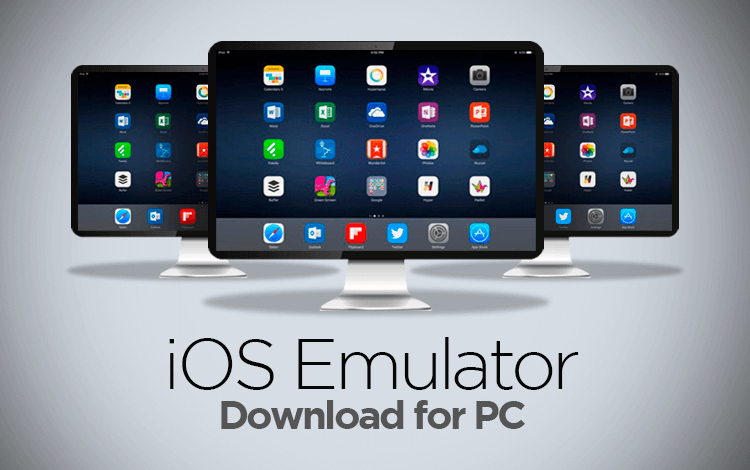
Table of Content
We use different applications and software in their specific operating system environment in the technological advancement era. But the latest demand is quite other from the traditional scenario. Now users want to use a single application or software on different operating systems, and for this purpose, emulators are used. Emulators create such a user-friendly environment that the users can easily download an application package and use them. In simple and short words, you can easily play the same game on your PC or a computer that have a completely different operating system. There are multiple benefits to using an iPhone emulator. The Emulator for iPhone is a program that reciprocates the hardware so that users can easily activate different iOS applications on various systems. Although the apps cannot run directly from the apple store through these emulators, they create a perfect clone of fundamental iPhone functions.
iPhone emulators are available on different platforms. It is entirely user choice to check the compatibility of particular software with a specific emulator. There are many iPhone emulators available on the online market. We pick some of the best iPhone emulators from multiple iPhone emulators for the PC and MAC. Let’s check them out.
Top iPhone Emulator
XCode: The Official iOS EmulatorApple designs XCode, and it is the most excellent Emulator for iOS developers. It simulates all Apple devices to observe how your app’s layout changes on different iPhone and iPad models with and without Retina Displays. You can ensure that your iOS 13 software is compatible with iOS 10 devices.
Depending on the device and iOS version, Xcode also allows you to change the settings accessible on the simulated device to see how they affect your program. To ensure that your app works in both portrait and landscape modes, you may test how it performs when the screen is turned on. Check out Apple’s Xcode Help guide if you want to learn more about using Xcode to test your project.
Read Also: Wireless Charger For iPhone
What Users Like Most
- As it is an officially developed iPhone emulator, a fully integrated development environment is available.
- It’s free, and Apple backs it up.
- Quiet the closest you’ll get to actually testing the app on an iPhone.
iPhone Emulator For Windows
Xamarin
The MS Visual Studio is a popular software development environment for Windows and Mac that includes the Xamarin plug-in for developing iOS apps. It’s powerful enough to support enterprise applications for a fee, but non-enterprise software developers can get free developer software. ARkit, Core ML 2, Siri Shortcuts, and Touch ID are just a few iOS tools you may use with Xamarin. While Xamarin is the best use on a Mac, there are certain advantages to utilizing it on a Windows device. You can interact with the simulator or utilize shaking movements as if you were using a genuine iPhone if you have a Windows touch-screen device.
Pinch, swipe, snap screenshots and use multi-finger touch movements are all possible.
What Users Like Most
- It creates an iOS app environment on your Windows PC.
Electric Mobile Studio
Electric Mobile Studio allows its users to test and run iOS apps on Windows operating systems with the one-week free trial days. A complete-featured loaded emulator for all iOS devices, including using the same program on multiple PC, makes it a viable option.
The integration between WebKit and chrome debugging tools makes EM Studio the priority choice of developers, which make their task much more comfortable.
Hot-key navigation is helpful to make iOS app development solutions simple and easy with EM Studio for windows OS.
Emulator for iOS on the Go
Another standard option for testing iOS apps on your Windows PC is a Remoted iOS emulator. It’s a developer-focused tool that comes pre-installed with Xamarin in Visual Studio. Users can use the iOS emulator to test their apps and follow the rich documentation on Microsoft’s website. A useful toolbar with options such as Home, Lock, Settings, and Screenshot is located at the top of the tool’s window. In Settings, you may enable Touch ID-like functionality and imitate static and moving situations, shaking movements, rotation, etc. Touch gestures and stylus input, akin to what you’d find on an iPhone, are also accessible. It’s critical to understand that this is an iOS emulator for Windows. The iOS emulator must be installed on a Mac before the stream can be sent to a Windows machine. For Mac Users, There Is An iPhone Emulator.
TestFlight
Developers that want to beta test their Xamarin-based iOS apps should use Apple’s Test flight. You may also consider it as Apple’s official app testing recommendation. TestFlight’s rich documentation is a plus for this iOS emulator for PCs. This free program supports iOS, watchOS, tvOS, and iMessage apps. External beta testing of the apps is also possible prior to their final review. The drawback of this emulation service is that it necessitates a complex technological setup as well as the construction of an App Store distribution profile.
11QEMU iPhone For the MAC
QEMU is a popular open-source emulator that now includes support for iOS. Even though it is far from complete, you can download it for free because it is open-source. On the page mentioned below, you can get the code for the QEMU iPhone emulator for free. At the time of writing, QEMU included a few functionalities, including S8000 secure ROM emulation, USB, SPRR, and GFX emulation. This is the best option to run an iOS emulator for free.
iOS Gaming Emulators
Delta Emulator
Delta emulator for iOS is undoubtedly the most well-known software of its sort. It works with iOS 10 and up, and the makers recently released a new update that adds support for iOS 13. This popular iPhone emulator can emulate a wide range of gaming systems, including the GB, GBA, GBC, NES, SNES, and N64. You may play any game from these consoles on your iPhone or iPad in this way.
How To Download Delta Emulator
If you want to understand how to download emulators on your iPhone, follow these steps to obtain Delta on your device:
- Go to Settings > General > Background App Refresh on your iPhone. This option must be enabled to install the Delta emulator on your iPhone.
- Also, go to Settings > App Store and turn off the option for Automatic Downloads.
- Then go to the Delta emulator’s official website, where you’ll find a download link and allow for the installation of the Delta emulator.
Now downloads the ROMs for the games you want to play on your iPhone. Delta emulator, for example, as a Pokémon emulator iPad, can play any game in the brand, from Pokémon Red to the most recent iterations. After you’ve decided on a game, you’ll need to download it and install it on your device. After that, you’ll find it on the Delta emulator, which you can boot up and play.
AnyTrans: iPhone Manager for iPhone 12,
Eclipse
Eclipse, which can imitate a variety of gaming consoles, is another popular apple tv emulator. Even though SNES is still experimental, the app can currently imitate NES, SNES, GB, GBC, GBA, SMS, and GG. The fact that Eclipse is web-based is one of the features that distinguish it from the other programs. This means you can use your browser to access it regardless of your device.
How To Download Eclipse
Eclipse quickly responds to the query, “how do I obtain an emulator on my iPhone?”
The following is the procedure for using it:
- Visit Eclipse’s official website with Safari or whatever browser you’re using on your iOS device. If you open it in Safari, you may quickly add an icon to your home screen, so you don’t have to go to this URL every time you want to play. To do so, go to Safari’s share icon and select “Add to Home Screen” from the drop-down menu.
- Choose a source to download your favorite games from. Keep in mind that you should only play games that this Emulator can handle.
- You may set up Eclipse while the ROMs are being downloaded. To get started, use the “Setup Eclipse” button. You can choose your preferred aspect ratio and interface skin from these alternatives.
- Before you start playing any game, go to the app’s settings and toggle the audio on and off. This a flaw in the app that causes the games’ audio to be messed up.
PC2 Emulator
All of the above emulators support a variety of Nintendo gaming consoles. Many games from your childhood, on the other hand, were created on the PlayStation 2. As a result, you’ll need to find an iPad Windows emulator that can load and play PS2 games.
How To Download PC2 Emulator
If you want to learn how to download emulators for your iPhone that can play these games, you should look at PS2 Emulator for iOS. This is a well-designed app for all of your iOS devices, specifically working with all of these games. The procedure for installing it on your device is similar to that of prior emulators. To do so, simply follow these steps:
- PS2 Emulator for iOS is available through the Ultima Apps app store. Simply type the app’s name into the search field and select “Download Now.”
- You must wait a few minutes after tapping it for the software to be downloaded and processed. Follow the on-screen instructions, and the PS2 Emulator for iOS will appear on your home screen once you’ve finished.
- Then you open the app and see all of the ROMs you’ve downloaded. Its superb, user-friendly interface distinguishes this Emulator.
- Furthermore, the games operate smoothly, and you will not encounter any lag. Of course, the game’s features, such as auto-save and saves, are flawless, making it one of the top iPhone and iPad apps available.
What is the difference between Simulator vs. Emulator
The purpose of the simulator is to install app programs on a computer so that consumers can utilize mobile apps on a computer just like they would on the phone. Assume you find it inconvenient and wish to discover a speedier solution. To make a screen mirror, you can utilize MirrorTo screen projection software; all you have to do is follow four simple steps and operate your phone from a PC.
To acquire more, follow these steps:
- Open MirrorTo on your PC, then pick “iOS” as your phone system.
- Connect your phone and computer to the same wireless network. If your computer displays a “Windows Security Alert,” select “Allow Access” and then “Allow Access.”
- Open Control Center and pick MirrorTo[xxx] from the Screen Mirror menu. You can also now mirror your phone.
- Connect your phone and computer through Bluetooth. Pair the Bluetooth of the machine you wish to cast by going to “Settings,” then “Bluetooth.”
- Check if your computer has a Bluetooth 5.0 receiver or buy a Mini USB Bluetooth Dongle 5.0 Adaptor for your PC. If you’re still having trouble connecting, take a look at this guide.
Emulators for iOS: Frequently Asked Questions
Is it safe to use the iOS emulator?
Installing an emulator on your iOS device will not, in general, affect it in any way. There are a plethora of trustworthy and renowned apps that can be loaded without jailbreaking your iPhone. However, because some apps aren’t published on the App Store, you may come across ones that don’t operate. As a result, you’ll need to figure out how to install an emulator on your iPhone and which ones are the finest. Emulators mentioned in this post are safe to use and will run smoothly on your device.
Is there a Nintendo Switch or 3DS emulator for iOS that works?
Because it requires high-end specs, the only Nintendo Switch emulator currently available works only on a computer. On the other hand, an excellent 3DS emulator is available for iOS smartphones. Citra, as previously said, is the application in question. Citra is the only 3DS Emulator for iPhone and iPad, albeit it still requires a strong device to get constant frame rates. It is, however, a dependable alternative for loading all of your favorite 3DS games.
What is the best iPhone emulator?
A comprehensive online search will turn up a slew of apps claiming to be the greatest iPhone and iPad, Emulator. However, if you’re seeking a dependable Apple TV emulator, you should try the ones listed in this post. They’ve all been tried and true, and they’ll always play your favorite games. In addition, the following list includes emulators that can play games from a variety of platforms, including the Game Boy, Nintendo 3DS, and PlayStation 2.
How can I get iOS emulators?
Unfortunately, there are no iOS emulators available on the App Store. These all can be downloaded for free from a variety of other websites that host open-source software. Although you should exercise caution when installing programs from sources other than the App Store, all emulators discussed in this article are safe to use. Simply Follows the directions.
Concluding Remarks
An iPad emulator is an app that allows you to play games on the go, taking your amusement to the next level. To imitate your favorite gaming system and load all of the ROMs you’ve obtained, download any of these programs. To save time and sync your phone with your computer, you can also select to screen your iPhone immediately into your computer.




